Here is a distraction free writer or text editor that won’t quit until you type for specified time or words. It is called “Cold Turkey Writer“. So, the aim is clear! you have to type the number of words you have entered or type for the duration you have specified, or you won’t be able to access any other application. You can’t use Alt+F4 key or access Task Manager or do any other thing to close this distraction free writer. So, if you are someone who easily loses focus while writing, this is perfect for you.
The writer opens in full-screen mode and lets you set the type of Block mode. Once the block mode is set, you have no other option, but type. You can force restart your system of course, but if you are looking for a powerful distraction free writer, then this software is for you.
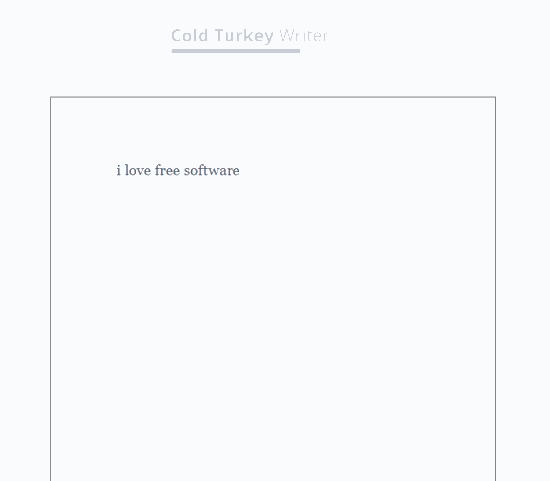
Above you can see the interface of this software. It is very simple, no extra options. However, it also comes with a PRO plan. That plan lets you access advanced settings, use soundtracks, themes, etc. I guess the free plan is also quite good when you want to work in a distraction free mode.
How To Use This Distraction Free Writer?
Here is the link that will help you get the application file of this software. This distraction free writer is portable. Launch this software and you will need to start with a New Draft or Open Draft. For both these options, you can select the Block Mode: Words are typed and Minutes from now. Select any block mode you want and fill the value under the available box. For example, if you have entered the value ‘5’ and selected “Minutes from now” as the Block Mode, then when you Start the writing, you can’t quit this software until 5 minutes.
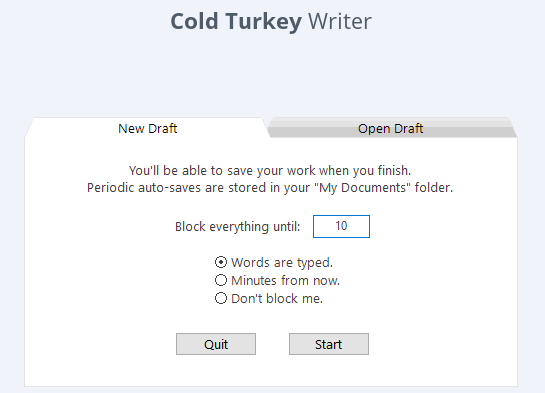
So, you will have no other option except typing. Choose any block mode as per you wish.
You can also select Don’t block me option, but if you are really serious related to what you have to write, then choose any of the first two options.
That’s it! Start the typing session and continue typing til the Block mode is over.
This software auto saves your work as you type, so you don’t have to worry about that too; just focus on typing.
At any time you can see the progress on the Blue bar at the top. And once your time has elapsed or you have typed specified number of words, it gives you an option to continue or Save the work. Of course, you can keep typing once you get in the rhythm :)
Do note that this distraction free writing software supports only txt files at the moment. So, you can’t add any formatting etc. to your text. I have found this to be actually helpful, as we can keep typing the thoughts that are in our mind, without worrying about the correct formatting.
The Verdict:
I am quite impressed with this software. It can help a lot to writers and everyone else who while typing don’t want to get distracted and want to complete his/her work before accessing other applications. I have tried many other distraction free writing apps and software, but this one is very powerful. Just set the time or number of words and start the typing.