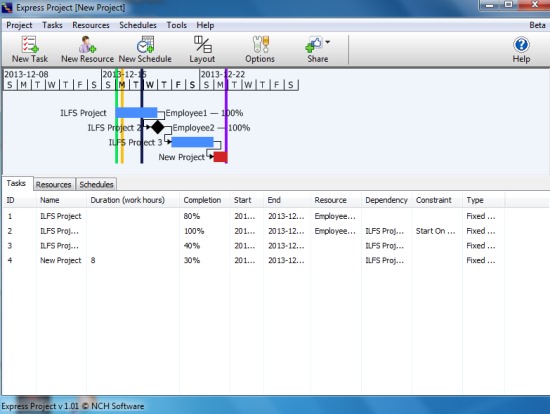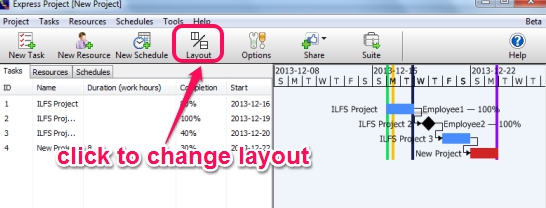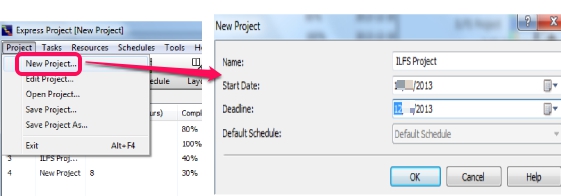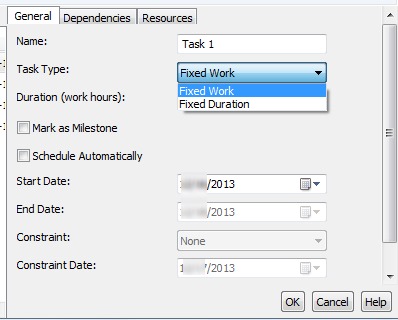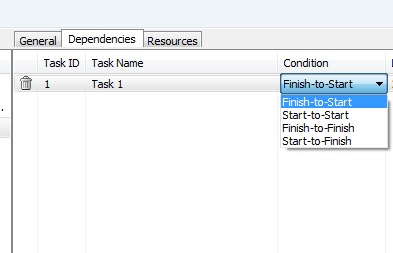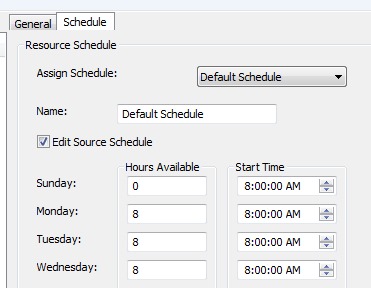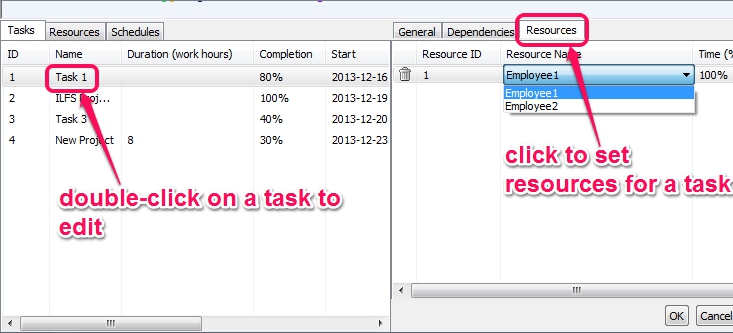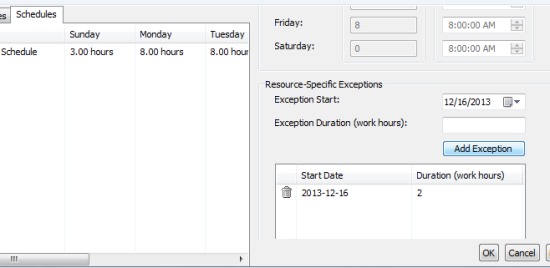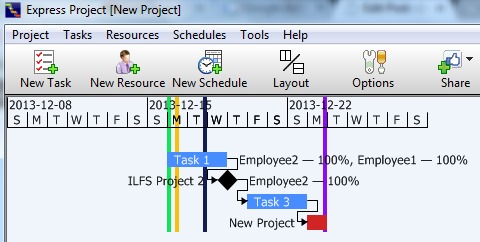Express Project (beta) is a free project management software that is used to manage multiple projects by scheduling tasks, resources, and schedules (time) to complete a project. Thus, you can plan for a project (like to develop a software, building a house, etc.) quite well with Express Project.
You will be able to add multiple tasks for a project and for each added task, you can set resources, and dependencies of task (to connect a task with another tasks by applying ‘start to finish’ or ‘finish to start’ dependencies). Tasks can also be set as milestones that will indicate that new task has to be started after achieving the milestone.
Screenshot above shows main interface of this free project management software where all assigned tasks for a project will be visible to you. A Gantt chart (or bar chart) will also be available to let you view the overall status of your project.
Also check out other similar project management software we covered earlier.
How To Work With This Free Project Management Software For Planning Projects:
Using this software for the first time might seem a bit difficult, but when you will start using it, it will be easy for you to plan projects with Express Project. Its setup file is just 209 KB and link for downloading this software is given at the end of this review.
Its interface is neatly divided into two separate parts that allows to view all the added tasks, resources, schedules in one part, and Gantt chart of your project on the second part. Its interface layout can be set either horizontally or vertically.
To plan for a project with Express Project, following things are needed:
Project Name & Duration:
Start with a new project. Click on Project option, and select new project. Now, give a name to your project, enter start and end date (project timeline) for your project, and hit OK button.
This will start your project and you can move further to add tasks, resources, and schedules that helps to achieve your project.
Add Tasks Required To Complete a Project:
In this step, you need to add tasks for your project. Use Task button and fill details. A task can be set as milestone depending on your project. For adding a task, give a name to your task, task completion percentage (as the project progress), and select task type (fixed work or fixed duration). Use Fixed work type task that will help to complete tasks based on the provided resources. On the other hand, use Fixed duration type task that allows to complete the task based on given days (doesn’t matter amount of provided resources).
In the similar way you can add more tasks required for your project. Any task can be edited whenever needed. Moreover, you need to set dependency of a particular task (if a task needs to start after completion of another task or after starting of a task). For example, task 2 can be based on the dependency of completion of task 1. Use Dependencies option and set the dependency for that task. Do note that first task cannot be added to any dependency.
Add Resources Needed To Complete Tasks:
Use New Resource button to add a resource (manpower or material) that is required to complete a task. You need to give a resource name and a resource schedule that allows to set time duration of availability of resources for weekdays (hours available to use a resource and start time of that resource for a particular week day).
Once a resource is added by you, then you can add that resource for a task. For this, you need to double-click on a task, and then select Resources option.
Add Schedules For Project:
You can manually add schedules for resources available for tasks using New Schedule option. Exceptions can also be added along with total exception hours that will impact schedules.
These are the things required for a project. You can modify any task, resource, or schedule whenever needed. After setting up all the details. Summary of your project will be available in Gantt chart.
Based on task type, you need to fill the percentage of task completed as the days will pass. You have to manually fill the task completion percentage.
Key Features Present In Express Project are:
- A handy software that allows to add tasks, resources, and schedules to complete a project.
- Bar Chart is also available to see the project status quickly.
- Any added detail can be modified anytime.
- A task can also be set as milestone.
- It is very lightweight and completely free.
Similar software: OnTime, Simple PM, and Hansoft.
Conclusion:
Express Project is useful when you have to start planning for a project. Based on tasks, added resources, and schedules, it will become very easy to complete a project. Try it out and make your project management much easier and better.