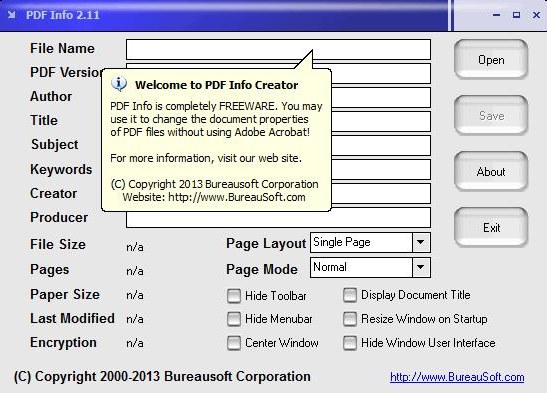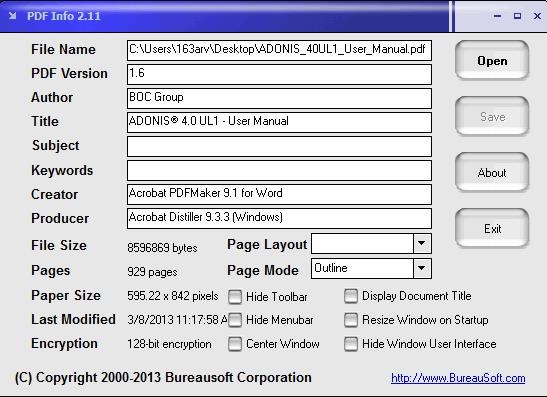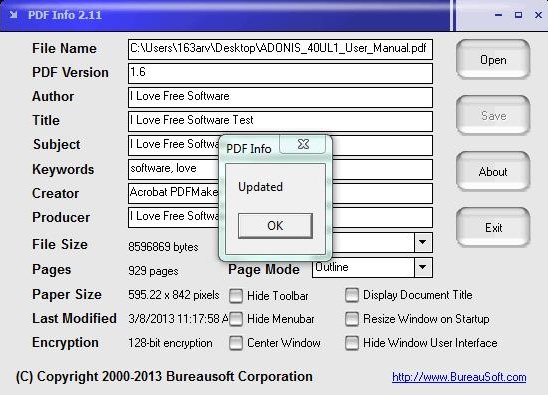PDF Info is a free software that lets you edit properties of a PDF file and change the metadata associated with the file. It’s a simple and lightweight application that works with PDF files and allows you to modify their properties, such as the document title, creator, producer, author, subject, and keywords.
We have earlier covered many free PDF utilities like PDF Converter, PDF Editor, PDF Reader, etc., but PDF Info is a slightly different program that basically lets you view metadata associated with a PDF document and modify them without having to use any professional tool like Adobe Acrobat. That means, you can easily view the metadata of PDF files using PDF Info and edit them without paying a single penny! However, not all the functions listed on the app’s interface are integral part of PDF Info. We will have a look on that too, but let’s first see how you can download and install this free app in your system.
Download and Install PDF Info:
You can download the setup of PDF Info using the link given at the end of this article, which will be around 1.10 MB in size. This setup will open an installation wizard on double-click, using which you can easily install PDF Info in your system (simply follow the instructions listed within the wizard and click “next next next..”). After that, you can launch this free PDF utility to modify metadata of any PDF document you want. Let’s see how.
Modify PDF Metadata using PDF Info:
PDF Info is extremely easy to use. The program interface comprises of all the Metadata entries listed in order. This includes the file name, PDF version, author, title, subject, keywords, creator, and producer.
Now all you have to do is to select the PDF document whose metadata you want to modify. As soon as you pick the desired file, the listed entries will get filled by the metadata of the file.
Now you can easily edit the entries and save changes to implement them to the file. That’s it!
But as I have mentioned in the beginning, not all the options listed on the app will work for you. Some of them are buggy while others are actually part of other applications available on the same website. So, basically except for the document’s title, author, subject, keywords, creator, and producer, no other option will work for you.
Key Features of PDF Info:
- Free Windows utility to modify properties of PDF documents.
- Simple user-interface.
- Low on system resources.
- Easy to use.
- Lightweight.
The Final Verdict:
PDF Info is a simple and easy to use utility to modify PDF file’s metadata, however, it’s not that powerful as it sounds. The developers have tried to misguide us by listing so many features on the app’s interface which are surprisingly not its own features. So all in all, PDF Info allows modification of basic metadata info of PDF files, and nothing beyond that. If you found it useful, download using the link below and give it a try!