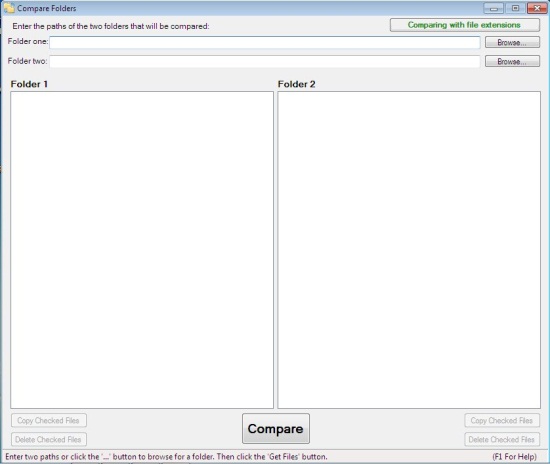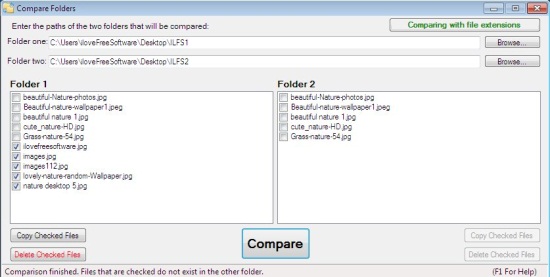Compare Folders is a free software that lets you compare the contents of two folders with each other on Windows system. It’s a handy and lightweight tool that aims at providing you the easiest way to compare two folders and find if they have similar content or not. Compare Folders is capable of comparing folders with or without file extension.
The app is available as a freeware and can be downloaded easily using the link given at the end of this article. The download will provide you a setup file that lets you quickly install this free folder comparison tool in your system. Apart from figuring out duplicacy between the folder content, Compare Folders allows you to copy the unmatching content from one folder to another, or delete them to recycle bin. Let’s see how you can use Compare Folders on your Windows system.
Also check out Folder Axe and Folder Size we reviewed earlier.
Compare Contents of Two Folders with Compare Folders:
Using Compare Folders is pretty easy. The interface of the app consists of two “Browse” buttons to choose folders you want to compare. Below these buttons, there’s a partition that displays a list of files in both the folders, along with a checkbox in front of each entry.
After browsing the folders, you just need to press the “Compare” button. This will quickly compare the folder content and displays all files listed under them, with checked entries that are unique in the folders. The duplicate entries are left unchecked.
You can simply press the “Copy Checked Files” button to copy unmatching files from one folder to other, directly from the program’s interface. The “Delete Checked Files” button lets you delete the checked folder entries to recycle bin.
There’s also a “Comparing with file extensions” button at the top right corner of the program window that lets you compare files with or without file extensions.
Key Features of Compare Folders:
- Free Windows app to compare two folders on Windows and identify unmatching content.
- Compare files within the folder with or without extension.
- Lets you copy unmatching files from one folder to another with one click.
- Lets you delete unmatching files to recycle bin with one click.
- Handy and lightweight.
- Easy to use.
The Final Verdict:
Compare Folders is a nice free tool to compare content of two folders and identify which files are missing in another folder. It’s simple, handy, and easy to use. However, it doesn’t support comparing subfolders or directories inside the folders. If you just want to compare files in two folders, Compare Folders is a fast and reliable tool to give a try.