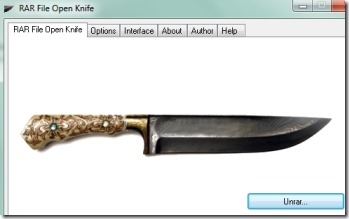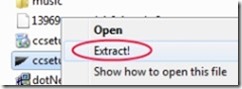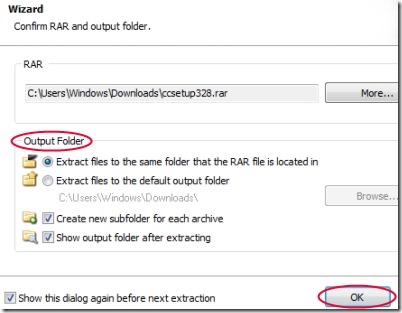RAR File Open Knife is a free software for Windows specially available to extract RAR files. Any file you download from Internet or a file on your computer having rar file format can be easily extracted using this RAR File Open Knife. As this software is only able to extract only rar file formats, you won’t be able to extract compressed files of other formats like cab, zip, 7z etc. But yes, it’s a good choice if you simply need to open rar files.
RAR File Open Knife gives three different ways to extract files of rar format. It’s an easy to use software with simple interface. Below you can see its working part.
Similar Software: File Extractor, LoadScout, ExtractNow, and RarZilla.
How To Extract RAR Files?
Once RAR File Opens Knife will be installed on your computer, then you can use it in three different ways to extract rar files. These are:
- Drag-n-drop rar files to its interface.
- Give a right-click to compressed file and hit the Extract! button. See the screenshot mentioned below.
- And, double-click on a compressed rar file.
All of these three ways are quite easy to use. You can either extract files to the same folder in which that specific rar file is located, or you can choose any desired location of your own in which you want to extract files. Once after extracting that specific file, you can make use of that file. It’s a much simple way to deal with compressed rar files.
Download & Installation Process:
You can have this software with you with this given link. Go to this link, and you will move to a new web page. There, you will find Download button. Once after clicking that button, you will be able to download it quickly. As it is a very lightweight software, downloading will be done quite fast. After downloading it, double-click its set up file to start the installation wizard.
Remember that Internet connection is still needed during installation process. Now follow the steps in this wizard and complete the installation. That’s it. Now whenever you want to extract rar files, then RAR File Open Knife will be available to serve you.
RAR File Open Knife is a beneficial software if you have rar files to extract. You can use it free of cost for Windows. Try it to open your compressed rar files.