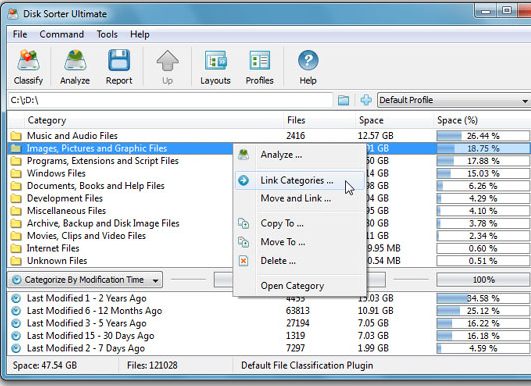DiskSorter is free file classification software that lets you classify files among different folders and discs based upon your specified criteria. For example, you can specify all image files to be moved to a particular folders, and all music files to move to another folder. DiskSorter is an easy to use way to quickly organize files on your hard drive. DiskSorter application that has ability to do file classification for you and perform multiple file management tasks.
No matter how big your disk is, it tends to get full some day, and than you feel need to classify your disk, NAS storage device and network shares. DiskSorter does files detection and classification which hold significant space on your disk and allows you to move copy or delete files for better file management system. DiskSorter is also included in FlexTk file management toolkit.
You can classify about 100,000 files with its free edition and it can work on discs with storage capacity up to 1TB. If you need to work with more files, or disk space, you can upgrade to paid version, but these limits should be fine for most of the users.
Some of the features of DiskSorter:
Built in file Management operations:
DiskSorter provides user with built in feature of file management to copy files fast, move or delete them. Such operations can be performed on files, classes and class groups. DiskSorter allows open files and start Windows explorer application in the directory where currently selected files are located. There are advanced options to perform file management where you can select and copy move delete more than just one class of files. This ease your job and saves time.
Classifying Network shares using UNC path names:
In order to simplify file classification process of network enabled systems, DiskSorter supports classification of one directory with UNC path names to process each network share as a local disk. You can mention more than one UNC path names separated by semi colon in the directories entry located under the main toolbar or permanently specify it in the profile dialog.
Others:
It supports more than 2500 file classes and groups and supports long and Unicode file names for better file classification process. For more file management options, you can check out Windows Explorer alternatives, or free file manager.
The main screen of DiskSorter provides user the ability to sort files in one disk or more directories and analyze, categorize and filter file classification results. Also offers to copy move or delete files or classes of files and all with one simple GUI.
We tend to download all files and data that we get from sources and thus our disk is sure to get full at one point of time. DiskSorter is fast and reliable application which helps you to classify files on the disk and you can manage them with its advance features listed above. This application makes sure that your files get sorted and files consuming extra disk space in your system are removed safely.