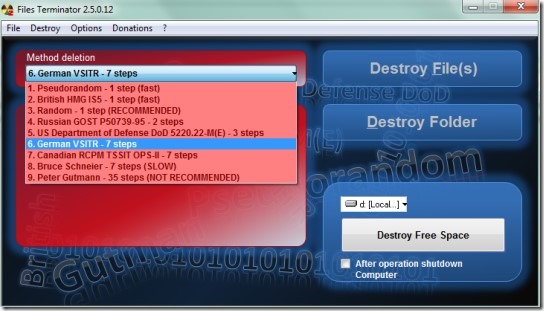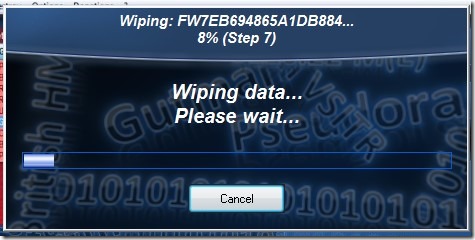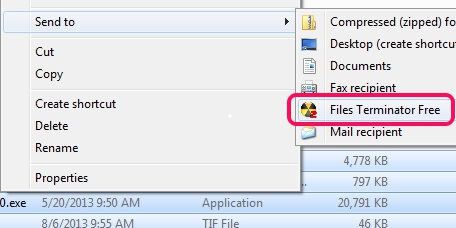Files Terminator is a freeware to permanently delete files and folders from PC to destroy sensitive information securely. Not only it helps to remove files permanently, infact it also helps to wipe free disk space. It is really helpful as when you delete files from PC, it still remains on hard disk because only reference of files is deleted, but actual files remains there. It is dangerous as deleted files can be recovered by unauthorized person using some data recovery software. Files Terminator is a handy software as it delete files and folders as well as destroys free space so that it will become impossible to recover deleted files.
There are multiple file deletion methods available in Files Terminator such as: Pseudorandom, British HMG IS5, Russian GOST P50739-95, Peter Gutmann, US Department of Defense DoD, Brush Schneier, German VSITR etc. Each method helps to permanently delete files by overwriting data multiple times with random data. Hence, Files Terminator is quite useful software and these deletion methods are not available with most of the other similar freeware to permanently delete files.
In above screenshot, main interface is visible of Files Terminator.
Permanently Delete Files, folders, and Destroy Free Space Using Files Terminator:
Files Terminator supports drag n drop which helps to quickly add files or folders which you want to remove from PC. Apart from this, you can also use Destroy File(s) and Destroy Folder button to add files or folders. Any text file, document, videos, music files etc. can be deleted with the help of Files Terminator. Once you have added files to delete, use any of the available deletion method according to your own requirement. After this, deletion process will start with multiple steps and files will be deleted using selected deletion method.
This is the simple process to delete files or folders permanently. Moreover, you can also clean free space of any of the hard drive of your PC. For this, select the drive and use Destroy Free Space tab.
Key Features of Files Terminator are as Follows:
- It helps to permanently delete files or folders and overwrite original data to make it impossible to recover ever again.
- Maximum 9 deletion methods are available to delete files.
- You can even wipe free disk space.
- Right-click context menu option is also available to delete files or folder. See the below screenshot:
- Drag n drop is supported to quickly add files or whole folders.
- Available in both portable as well as in installer version.
- Its installer version is only 2.19 mb in size.
- Anyone can use it completely free.
Similar software: Free File Shredder, Eraser, and Prevent Restore.
Conclusion:
Files Terminator is a good software using which you can permanently delete files or whole folder and can remove confidential data easily and securely. It also provides some unique features such as 9 different deletion methods and destroying free space of hard disk. You can use this software as it is really helpful to erase data from hard disk permanently. Use link present below to get it: