Wox is a free application launcher for Windows to search and launch any files, folders, programs, settings, and more on your PC in no time. All you need to do is open the launcher and type any keyword to find all the elements related to the keyword in a flash. You might have come across dozens of free application launchers for Windows, but Wox is quite unique as apart from being an application launcher it also offers various useful plugins like Color Hex Preview, Calculator, etc. For example, when you type “5+3” into the search bar of this launcher, it will automatically calculate and show the value as “8”.
The user interface of his launcher is super intuitive as there is only a search bar and nothing else. I have compared it with the native Windows search function, but believe it or not I find this launcher much faster than the native one.
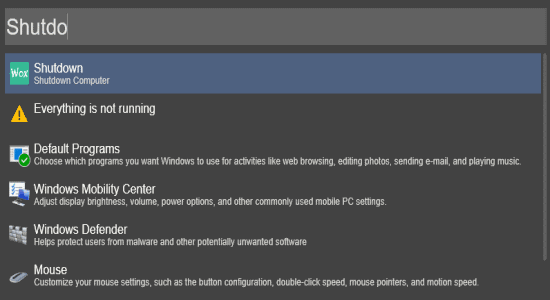
How to Quickly Search and Launch Applications, Files, Folders, etc. on Windows:
Step 1: After you download and install this application launcher, it will simply get minimized into the system tray. You can click the “Wox” icon in the system tray to open up the launcher. However, if you want then you can assign a hotkey for opening the launcher quickly. For this, go to the Wox settings and create a hotkey of your choice. When you open it, you’ll see a simple search bar without any tabs or options.
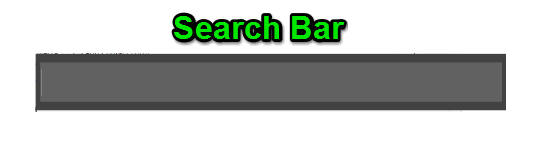
Step 2: You can simply start typing anything and the launcher will search your entire PC for any files, settings, program, folders, etc. that match the entered keyword. It will show the search result instantly and you can click on any of the elements on the result to open it.
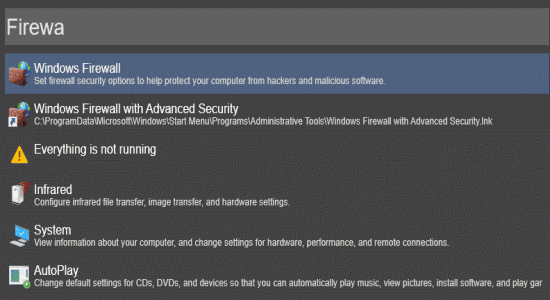
Step 3: It even allows you to set the maximum number of results that you want this launcher to show when you type a keyword. To do this, right-click on the Wox icon in the system tray and select settings. Go to the “General” tab and choose any of the available numbers from “Maximum Results Shown” drop down menu.
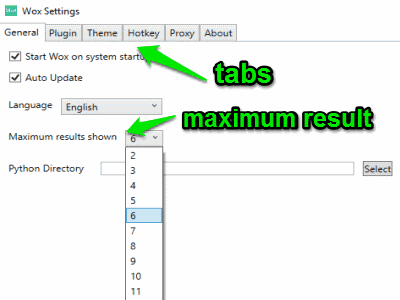
Step 4: You can also change the interface bar theme, query box font, and result items font from the “Theme” tab in the settings. It offers 7 different interface themes like Dark, Gray, Light, Pink, etc.
How to Use Wox Plugins to Calculate Basic Maths, Color Hex Preview, etc.:
Step 1: Now, let us talk about the most important and interesting part of Wox which is the plugins. It offers various built-in plugins which can be used directly when you open this launcher. You will be able to see all the built-in plugins on the “Plugin” tab in the Wox settings. The available plugins are Calculator, Colors, Control Panel, Folder, Program, Shell, Web Searches, etc.
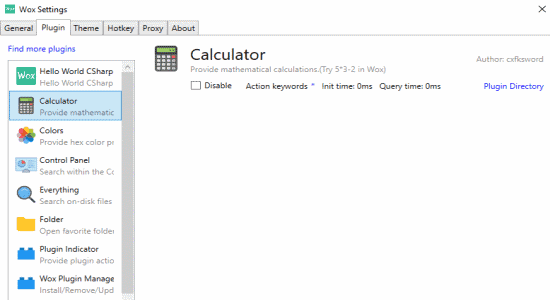
Step 2: Some of the plugins are automatically used by this launcher for searching items when you type a keyword. For example, the built-in “Control Panel” plugin helps you to search for any keyword which might reside within the Control Panel application of your PC. Whereas, some plugins help you perform quick tasks by simply typing in the search bar.
Step 3: Now, let me show you an example of the quick tasks which you can perform using Wox built-in plugins. The “Calculator” plugin which helps you calculate basic math problems like addition, multiplication, subtraction, and division. Let’s say, you want to add two numbers 10 & 34, then open the launcher and type 10+34 in the search bar. It will automatically use the calculator plugin to calculate the value and show you the result.
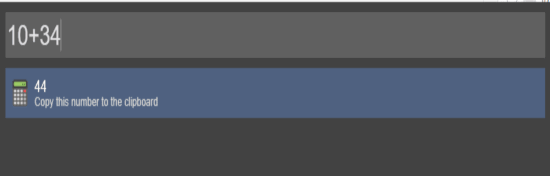
Step 4: In the same manner., you can use the “Colors” plugin to preview the color of any hex value, use the “Web Searches” plugin to search for any keyword on your browser, etc.
My Final Verdict:
Wox is an amazing application launcher for Windows which offers some additional plugins apart from allowing you to quickly search and launch any applications, files, folders, etc. The search function is very fast comparing it to the native search tool of Windows. Type any keyword and you will get the result with all the items containing the keyword in a flash. Additionally, you can use the built-in plugins to calculate basic math problems, preview color hex value, etc.