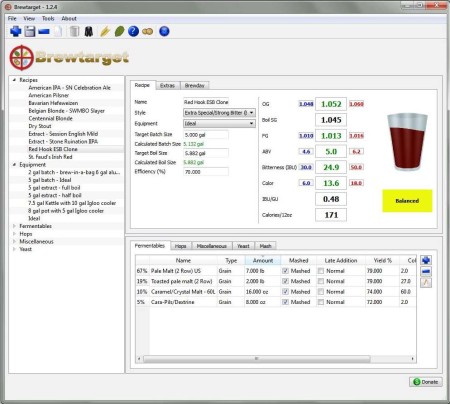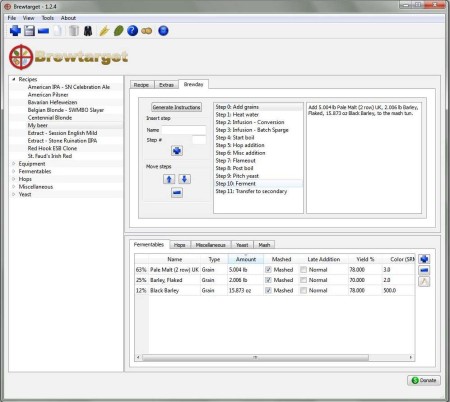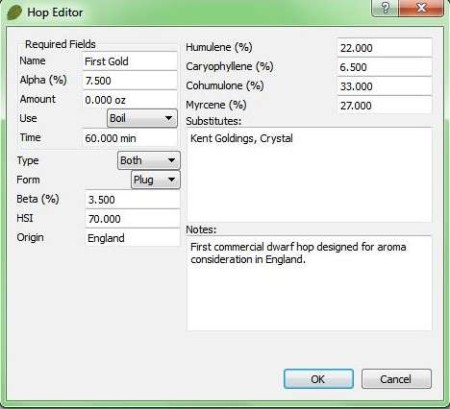Brewtarget is a must have free brewing software. By automatically calculating beer color, taste, bitterness and similar parameters, it simplifies the whole process and helps you to create your own beer. You can choose from lots of preloadeded recipes, tweak them or even create your own.
Image above shows us Brewtarget interface. Upper left corner holds the standard menu, and under that menu you have buttons for quick access to some options where you can modify and add parameters to your equipment or the ingredients. Down below, on the left is an explorer of all of the recipes, equipment and ingredients that are present in Brewtarget. On the right are two main windows for customizing and creating your own recipes for beer brewing. Some of the key features of the Brewtarget free brewing software are:
- Recipes: you can change your beer style, choose equipment and view calculated parameters for your beer
- Extras: here you can add some extra data for your beer, like date, primary temperature, etc. also, you can add some notes
- Brewday: in this card you can create steps you need to follow on brewday of your beer
- Fermentables, Hops, Miscellaneous, Yeast, Mash: this is where you will see all needed ingredients for your beer
How to manage and create beer recipes and brew your own beer with Brewtarget
Let’s now start to make our own recipe to brew some beer. You can start by choosing a recipe in the left window. Now in the Recipe tab in the right top window you can change the equipment. In right lower window you can add some ingredients or change the quantity of the ingredients. Every change gives you instant calculations about your beer’s taste, color, bitterness, etc. Now you can add some extras about your beer in the Extras tab and after you are done with that, you can start to generate instructions.
After you click on Brewday tab and then on Generate Instructions you will be presented with the needed steps for beer brewing. You can add your own steps by clicking on big blue plus button or change the order of steps by clicking on arrow buttons (minus button deletes selected step). If you are an advanced beer brewer, you too will be very happy with this free brewing software. Every ingredient can be modified to every small detail and there are lots of options to choose. For instance, if you want to change the parameters of hop, you simply click on Hops in left window, choose the one you want to change and then simply change the parameters you want. Window for editing your hop parameters is shown on picture below.
Conclusion
Brewtarget free beer brewing software is one very complex and well-made piece of software. But, everybody can use it. If you are a beginner, you will love the straight-to option approach to choose the recipe and generate easy steps to create your own beer. And if you are a pro brewer, you will love the option to modify every ingredient, equipment or step to create just the right beer for you. Free download.