Subtitle Translator is a free, open-source, desktop application that enables you to easily translate subtitles using ChatGPT. The application is available for Windows, macOS and Linux and support multiple languages,
Subtitle Translator is compatible with subtitle file extensions such as .ass, .srt, .ssa, and .vtt. It translates subtitles by considering the context of the preceding and following sentences.
Working:
1. Click on this link to download Subtitle Translator for Windows, macOS or Linux from its GitHub repo.
2. After the application has been installed successfully, launch it and click on the ‘Settings’ icon at the bottom left of the window.
3. Paste your Open AI API key in the respective text box and then click on the double arrow icon at the top left of the screen.
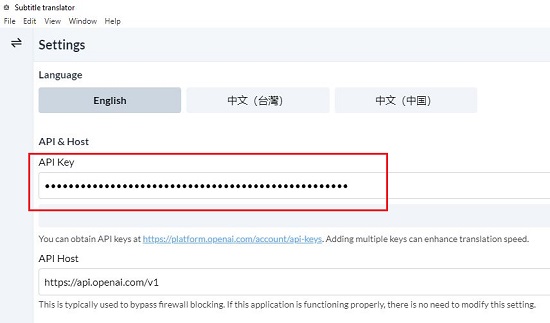
4. Choose your Target Language from the drop-down list and click on ‘Next’. Drag and drop your subtitle file and hit the ‘Next’ button.
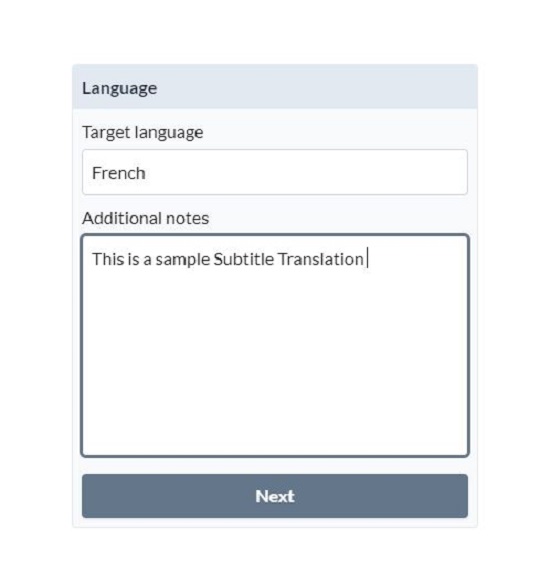
5. The subtitle file will now be loaded and you will be able to view all the subtitles on the screen.
6. Finally, click on the ‘Start’ button and wait for some time while the subtitles are translated based on the language that you have chosen.

7. To save the subtitles in the translated language in SRT format, click on the ‘Save’ button at the bottom right. You can select whether to save only the translated text or the original text and the translated text simultaneously from the Settings page. In addition to this, you can also choose the AI model (GPT – 3, GPT – 4 etc) to be used for translation from Settings.
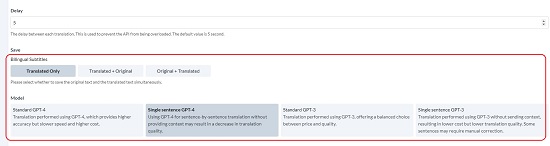
Closing Comments:
Subtitle Translator is a simple and free application that allows you to translate your subtitles into multiple languages easily and quickly by using ChatGPT. It support subtitle extensions like ass, .srt, .ssa, and .vtt.
Click here to download Subtitle Translator. To access is source code, click here.
Click here for a free, open-source downloadable application called Subtitld that you can use to easily Create, Edit and Transcribe Subtitles for your videos.