Ellp is a free IFTTT like service to perform automated tasks on PC. Similar to IFTTT, this software can also be used to perform various automated tasks (with a trigger and an action in response) on PC. For example, you can configure it so that whenever you plug in headphones, music automatically starts playing, or open your favorite websittes whenever you turn on the PC. In the same manner there are many other tasks that you can make your PC perform automatically whenever something happens.
If you have used IFTTT (or for that matter, Zapier or Microsoft Flow), you would immediately notice a similarity between Ellp and those services. But, one of the major difference is that unlike “IFTTT“, there is no option to change the trigger or action of any predefined automated task manually. That means, you cannot separately choose a trigger and then specify what task has to be performed with it. You can only choose trigger-task combinations that Ellp provides.
Currently, this software offers only 11 predefined automated tasks with customizable attributes. However, as per the developers, they will keep adding new automated tasks time to time.
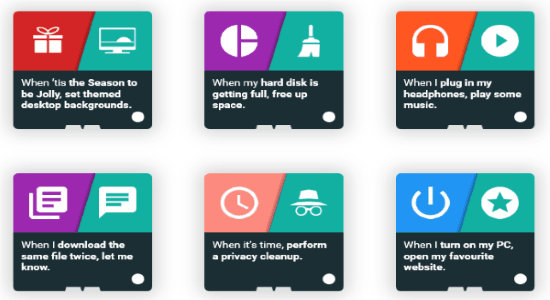
These predefined automated tasks are pretty useful for basic PC operations like “when your hard disk is getting full, free up space”, “when you plug in your headphone, it will play some music”, “when you’re tagged in a photo on Facebook, it will download a copy”, and so on.
You may also like some of the automated tasks which can be created by using IFTTT:
- How to Get Slack Notifications for New Twitter Followers
- How to Get Gmail Emails on Slack
- How to Get SMS Notification on Slack
How to Perform Automated Tasks on PC with this IFTTT like software:
To get started, the first thing you need to do is download and install “Ellp” on your PC. After that, open it up and it will ask you to enter your name and email such that it can send you a notification each time a new automated task is added to the directory.
Once you’re all set, the dashboard will appear with all the predefined automated tasks along with the options to filter them. You can filter the tasks by the following categories: Seasonal, Storage, Devices, Privacy, Internet, Schedule, and All.
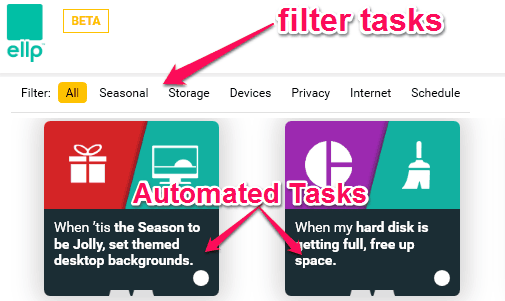
Currently, Ellp offers the following automated tasks which you can perform on your desktop:
- When I plug in my headphones, play some music.
- When my hard disk is getting full, free up space.
- When it’s time, perform a privacy cleanup.
- When I download the same file twice, let me know.
- When it’s time for bed, mute the sound on my PC.
- When I’m tagged in a Facebook photo, download a copy.
- When it’s time, turn off my PC.
- When I turn on my PC, open my favorite website.
- When I plug in my headphones, open Skype.
- When my email is involved in a data breach, alert me.
Now, to explain how you can perform these automated tasks using Ellp, I will take one of these tasks and explain it to you. So, I am going to use the task “When I’m tagged in a Facebook photo, download a copy”.
First, click on the task and then it will open up with the options to setup the trigger and action attributes. In the trigger part, you have to sign in to your Facebook account and in the action part, you can choose a destination for downloading the photos.
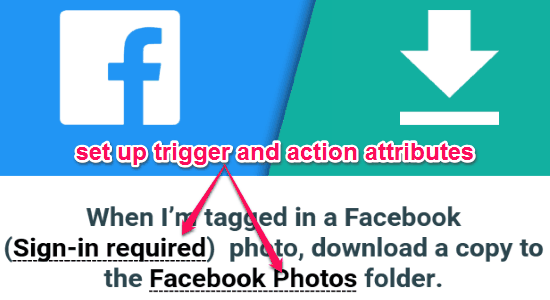
Once you’re done setting up the attributes, simply click on the “Activate” button to start this automated task. After that, it will automatically start downloading and saving a copy of all the Facebook photos in which you’re tagged by others.
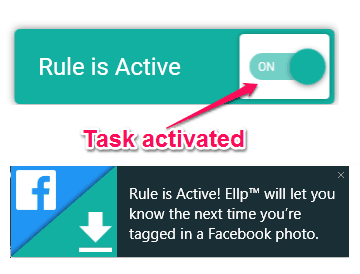
In the same manner, you can also customize the attributes of other supported automated tasks and perform them automatically on your PC.
My Final Verdict:
Ellp is quite a useful IFTTT like software for performing automated tasks on PC. As this software doesn’t let you create your own automated tasks or change the connected programs of predefined tasks, you can get on with it with simple customization of trigger and action attributes. By taking the number of predefined automated tasks (which is only 11 currently) into account, I am not giving Ellp 5 stars. Otherwise, this is no doubt a pretty interesting automated task software for your desktop. Apart from adding more automated tasks, I really hope developers separate out the trigger and task part, so that we can choose which task has to be performed with a specific trigger.