Membrane is a free music album cover maker for Windows and Mac. You can create beautiful and attractive cover images for music albums using this software. Membrane has a library of high-resolution photos, beautiful templates, and nice fonts to help you create album cover images. It has a clean and modern user-interface, with all the necessary tools. Using Membrane, you can not only create album cover images, but also blog covers, and social media covers for Facebook, Twitter, YouTube etc. The steps to create album covers are simple, and the output would be as per your expectations.

Overview:
Membrane has stylish and easy to use user-interface with all the necessary tools embedded in it. It has a decent library of high-resolution cover photo templates to start with. The library is categorized according to the platforms where you want to use your cover image, such as Album Cover, Blog, Facebook, Instagram, Twitter, YouTube, etc. Select the desired platform for your cover and choose a template. Choosing the output platform first will give you the perfect image size according to that platform, so you do not need any further cropping and scaling.
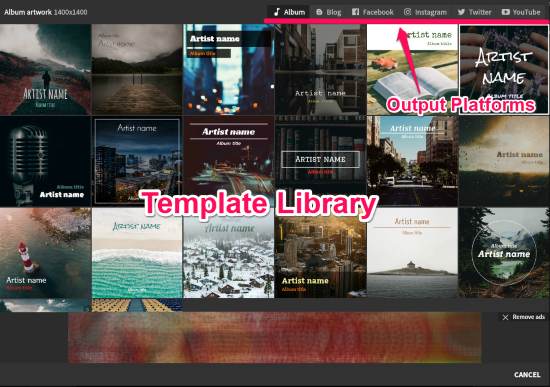
After choosing a template from the library, it will take you to the Workspace, where you can customize the template as per your need. You can insert text and shapes in your cover image. And if you want to add an image, you can do that too. In this way, you can use your own image for the cover.
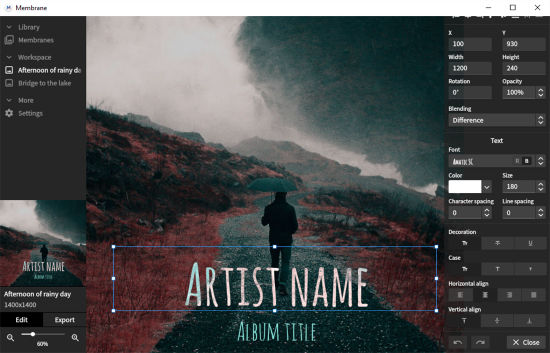
Tools:
Membrane basically has three tool-sets:
Insert – You can insert text, images, and shapes in your cover image from here. You can change the alignment and can manage the position of selected object (text, shape, or image). You can also set custom dimensions, rotation, and opacity, along with blending.
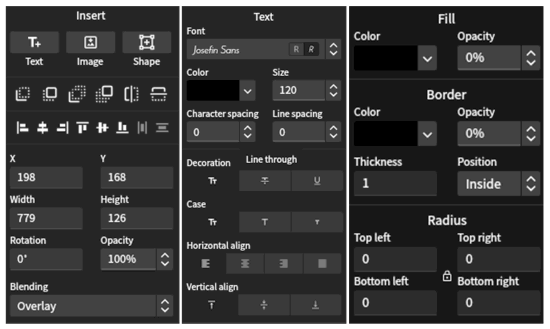
Text – When you add text, a tool-set dialog appears on screen that contains all the text related customizations. You can change the font, color, and size of the text very easily. You can define the character spacing and line spacing if required. Also change the alignment of the text and can add decorations like underline the text or cross-line the text.
Fill – This tool-set appears when you add an object to the cover image. The object that you can add is basically a rectangle, whose dimensions can be customized according to your choice. You can also change the color and opacity of the object. A border can be added to the cover image which can be tuned for the perfect look. Color and opacity of the border can be changed as well, along with thickness and position of the border. You can also add a radial effect under Radius setting option.
After finishing with editing, you can export the finished cover image in several resolutions and two image formats, PNG and JPEG. You can also export it as .membrane file. You can import that .membrane file back and edit it again with all the previous parameters present there.
Final Words:
Membrane is a decent music album cover maker, which is very handy and using it one can make cover images quickly. It has all the basic tools for editing. Though, some features are restricted for free users, such as exporting in high resolution, limited library, custom watermark, and ads. Overall, if you are looking for a good and free software for making cover images, Membrane will serve the purpose.