Googletasks-Desktop is a free open source Google Tasks client for Windows. Using this Google Tasks client, you can manage your tasks from your desktop in an easy way. It can run on top of all windows on which you are working. It makes it easy to manage and have an eye on your tasks all the time. Just open it, create or delete tasks and let it run in system background. And if you want, you can stick it to a particular position on your screen where it suits you best.
If you have ever used Google Tasks, then you may have noticed that to add or delete a task, you will have to re open your browser. It is a time-consuming process and that’s where Googletasks-Desktop comes in. You can have access to all your tasks right on your desktop. Also, you can manage your tasks without opening the browser again and again.
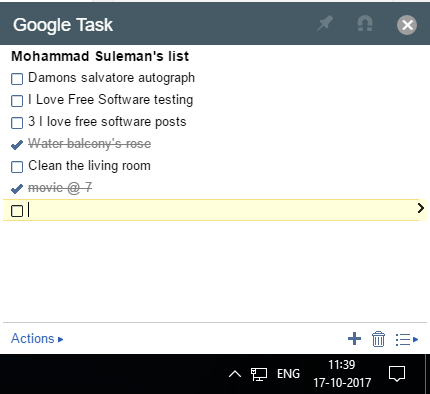
How to Manage Tasks using Free Open Source Google Tasks Client for Windows?
There are some Chrome extensions to manage Google Tasks, but using it on your desktop is a whole different thing. And it comes as a portable software with executable file that you can run. If you have Node.js installed on your PC, then you can also directly run it from its source.
Here are a few steps to use this free and open source Google Tasks client for Windows. But first, you have to download ZIP file of its binary packages from the end of this article.
Step 1: Run the software and after a few seconds, you will see that its system icon will appear. There are some right-click options that you can use if you want.
![]()
Step 2: Double click on its system tray icon and then its window will appear, asking you to sign in to your Google account. So sign in your Google Account.
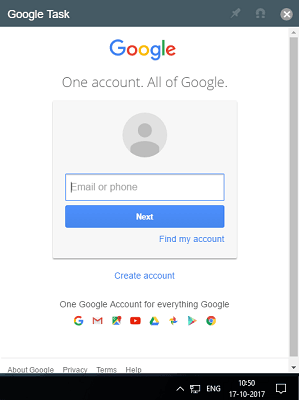
Step 3: The Google Tasks interface will now show up. And you can start managing your tasks in the window. You can add a task, delete it, and also opt for some other options. You can make the window of Googletasks-Desktop fixed on your screen. Also, if you want, you can pin the interface of the software on the top of all windows.
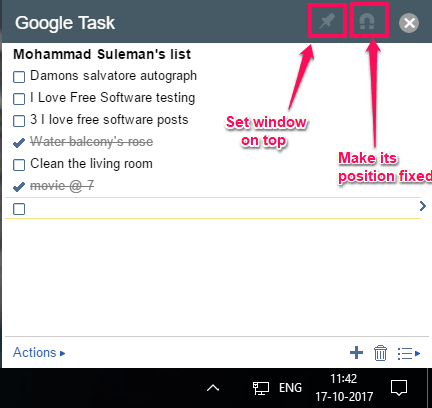
That’s how you can use this free and open source Google Tasks client on Windows. It is very simple to use it and manage all your tasks right from the Windows desktop.
Final Words
Googletasks-Desktop is a very nice software that you can use as a decent desktop client for Google Tasks. I never thought that there is a desktop client available for Google Tasks. And I am really amazed by this software, Googletasks-Desktop which makes it easy to create and manage tasks from Windows desktop.