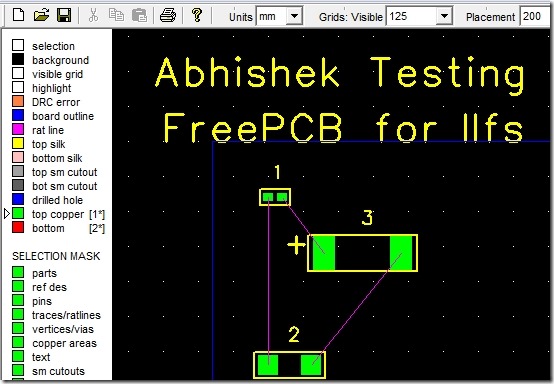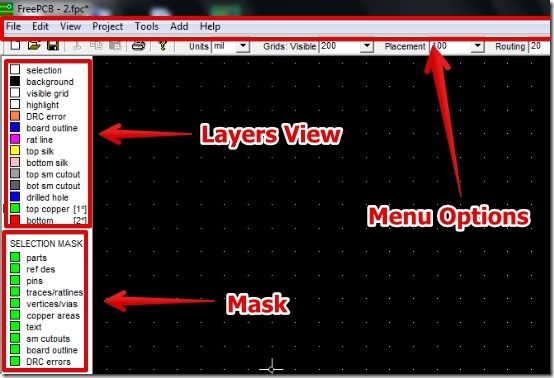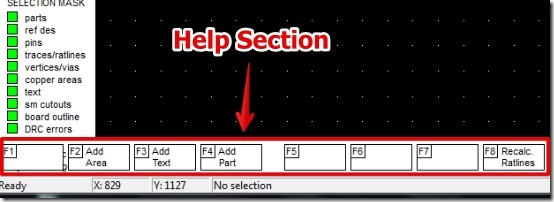FreePCB is free (Printed Circuit Board) PCB design software. FreePCB lets you design a PCB using lots of predefined components from vast library, tools, layers, and Netlist.
I really like FreePCB as it offers a vast range of components designing the PCB. FreePCB offers Connectors, Diodes, Resistors, Transistors, DIP (dual in line) modules, and lots more. Also, you have the option to create your own list and then add parts (components at once) which is really helpful.
Along with that, FreePCB offers up to 16 copper layers and option to view the PCB design for different layers. Some of different layer views that you get with FreePCB are: view from copper bottom, copper top, silk bottom, and lots more.
I have tested FreePCB in Windows 7 and it worked great for me. Below I have posted a screenshot in which you can see a design that I created using FreePCB.
Working With PCB design software FreePCB:
FreePCB is simple to use. When you start FreePCB, you will be prompted to select the properties of board like trace width, number of copper layers, and option to auto save. After that you can view the user interface.
The user interface does not have any buttons to place parts on the circuit. You can access the options from the Menu on the top. On the user interface, you have the option to select the view for different layers, option to Mask for the board, and help section.
I really like the help section, as I was able to see the commands which I needed on the lower part of the screen.
Note that when you connect a pin, you will be prompted to create a Netlist always. It is a manual tedious process which I did not like.
Feature of FreePCB:
- Very vast library of parts (components).
- Option to auto save at user defined time intervals.
- Option to view different layers.
- Option to Mask parts, pins , traces, copper areas, and other sections of the board.
- Mouse wheel zoom.
- Option to set 1 to 16 copper layers.
- Maximum board size up to 60 inches by 60 inches.
- Edit footprints.
- Option to import and export Netlist.
- Option to add board outline and solder mask cutout.
- Coordinates are shown for the cursor.
You might want to try similar software Pad2Pad.
Conclusion:
FreePCB is good PCB design software and I was able to use it well. Though, connecting the pins can be a bit tricky, as there is no dedicated button to draw trace. You can access it just by double clicking the pin and then press F4, a trace will appear connected to the pin. Overall, I missed the dedicated buttons for the commands; other than that FreePCB works great. If you are looking for a PCB design software that has a vast library of parts (components) and option to mask different sections of the board then I would recommend you to try it out.