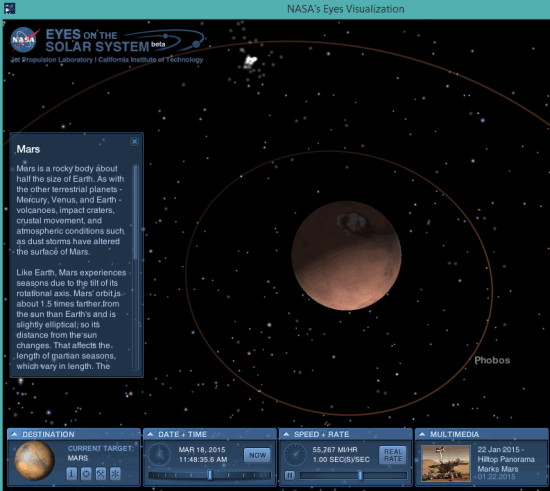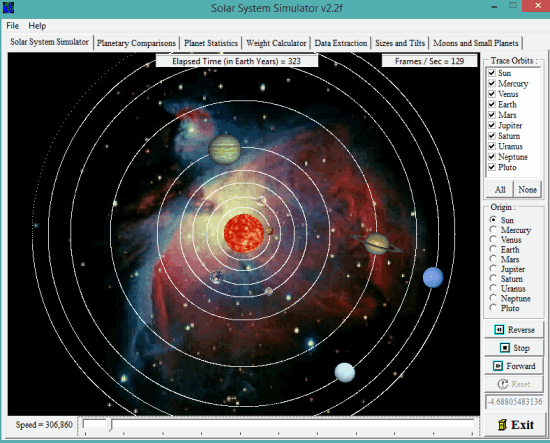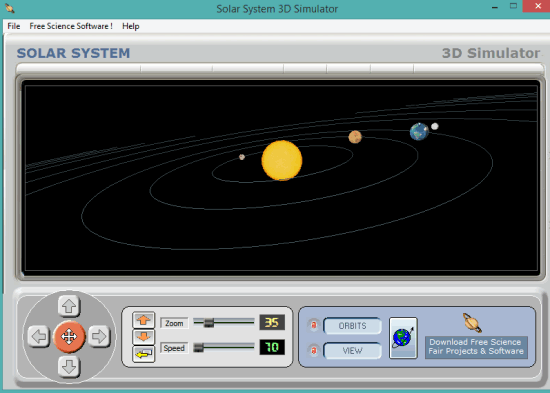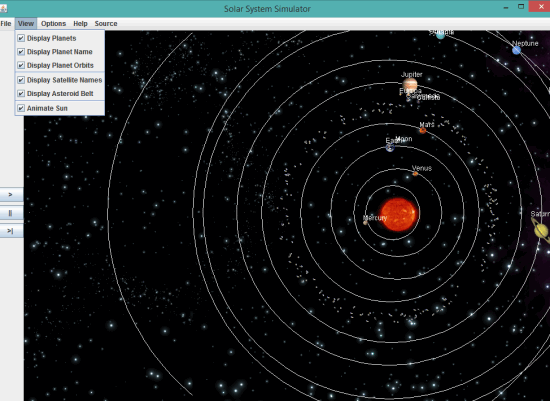Here are 5 free Solar System Simulator software.
These software are really handy to view all the planets, moons, and other objects available in our solar system. Most of these software provide 3D view mode that looks very interesting. Some of these software also help to provide detailed information about the planets. This will also expand the knowledge regarding our solar system. Apart from this, each individual software in this list has its unique feature(s): check missions related to earth or other planets, capture snapshots, display asteroid belt, etc. Lets have a look at these free solar system simulator software.
NASA’s Eyes
NASA’s Eyes (official software by NASA) is surely the best software in this list. It will help a lot to improve your knowledge about planets, moons of planets, various missions related to planets, and outer space. So it is not only limited to provide the vast information about solar system. You can get knowledge about Earth and planets circling around other stars, as well as move thousands of miles away from home planet right from your desktop screen. 3D view provided by this software makes it more interesting to learn about solar system.
OpenUniverse
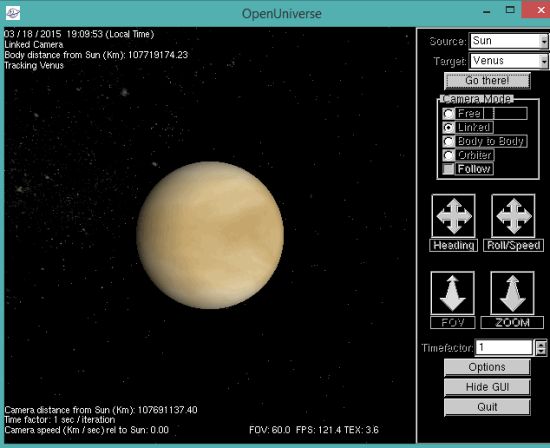 OpenUniverse (beta) is a portable software that provides 3D view mode to travel from planet to planet, moons, and other smaller objects. Unique feature of this software is that you can take snapshots of planets and can also record a movie (in AVI format).
OpenUniverse (beta) is a portable software that provides 3D view mode to travel from planet to planet, moons, and other smaller objects. Unique feature of this software is that you can take snapshots of planets and can also record a movie (in AVI format).
You can either set source and target planet to automatically jump to that part or can enable free mode to manually travel in solar system. You can also check how a particular planet looks if seen from sun. Apart from this, total body distance of a planet from Sun is also visible.
Solar System Simulator by Moose O’Malley (Homepage)
This software provides a beautiful view to see how planets move in their orbits. You can also show/hide orbits of some or all planets and select any planet as center. Rotational velocity can also be adjusted by moving a slider left to right and vice-versa.
Apart from this, there are many other features in this software. You can view the statistics of any planet, check your weight on each planet, etc. Option to see moons and small planets is also available. Pretty good information along with solar system simulation is provided by this software.
Solar System 3D Simulator
This is also a good software to start solar system simulation in 3D mode. Its interface provides the controls to set zoom level, rotation speed, and position to display planets. Apart from this, you can also hide/show orbits of planets. There are no additional features in this software, but yes, you can view detailed information of any planet.
Solar System Simulator by Georgi Christov (Homepage)
This is the last solar system simulator in this list. It is very easy to use and all you have to do is start or stop the simulator. You will see all the planets moving in their orbits, names of planets, animated sun, satellite names, and asteroid belt present in our solar system. You can also hide any of these items according to your choice.
Conclusion:
These software are very useful for all those users who have interest in expanding their knowledge about solar system as well as well as to view solar system in 3D mode. I personally liked NASA’s Eyes software available in this list because it has a lot of stuff to know about solar system and outer space.