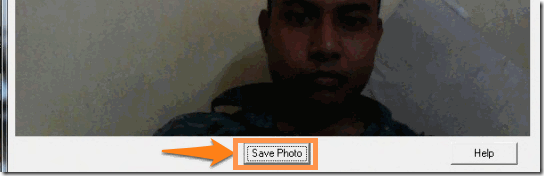Portable Webcam is a free and portable webcam software which can be used to take pictures using the computer’s webcam. The application is very lightweight and requires no installation. You have to just get to a computer which has webcam in it and simply run the application. Now you can take pictures using any computer with webcam within a few minutes.
This is the only thing that this software does. It has only one file that you can quickly run, and starting the program automatically starts your webcam. Then just one click will capture photo from your webcam. Quick and easy.
The biggest plus point of this application is its portability. The application is very easy to use and does not require any type of installation. It has a very clean user interface which can be understood even by a newbie. Also the quality of the resulting picture is very good.
How to use Portable Webcam Software to capture pictures:
The application, which is merely a 300 KB file, can be downloaded from the link given at the end of the article. Once you start the application you will start getting the cam feed like the one above.
When You feel like taking a picture, just click on the “Save Photo” button at the lower end of the cam feed. And a new window will open up where you can select the location where you would like to save the picture.
Users should remember that this software cannot be used for any other thing except taking pictures. If you need a webcam software that can do more than that, like, Mycam that can record video and take pictures or this software to add live effects to webcam video.
Conclusion
The software serves its purpose of being a portable and light weight that can be used to take pictures using webcam. The portability feature is a great feature. I like the software because it requires no installation like most other software. I would have liked it even better if it had some more features.