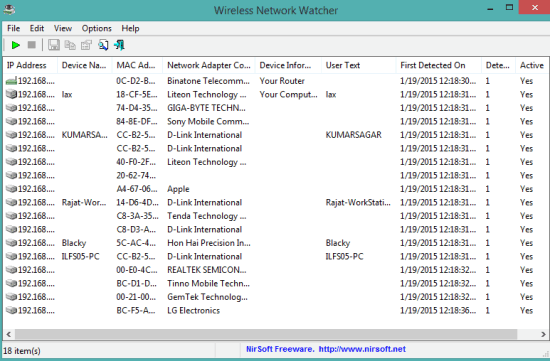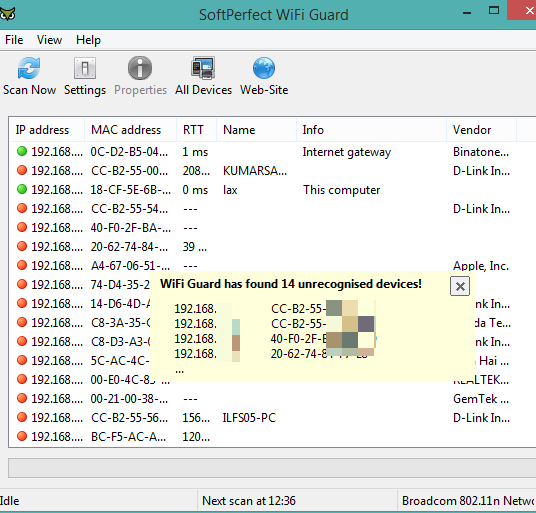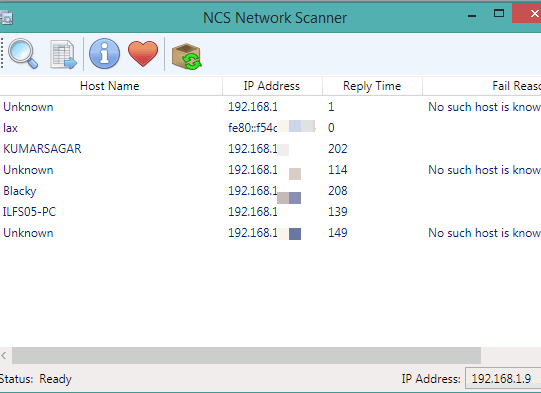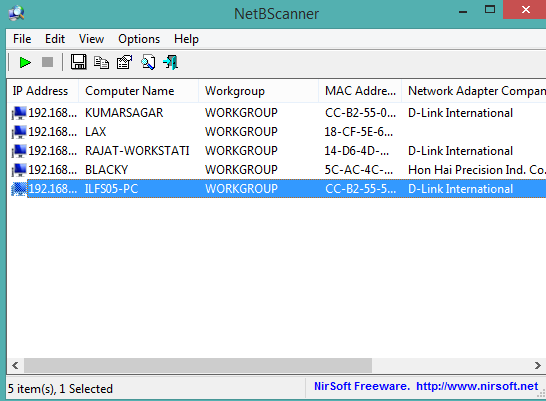Here is the list of 5 free WiFi network monitoring software.
These software are very helpful to check how many devices are connected with your WiFi network. It might be possible that someone got access to your WiFi network and he/she is consuming the data without your knowledge. To stop intruders from accessing your WiFi network, these software can come in handy.
These software provide the list of devices that are accessing your WiFi network. Whether it is a mobile device, laptop, or PC, you will remain aware whenever an unknown device will connect with your WiFi network. Unfortunately, you can’t disable any device using these freeware, but you can manually change your WiFi network password using router’s setting.
Who Is On My WiFi
The first placed in this list is occupied by ‘Who Is On My WiFi‘ software. It provides real-time desktop notifications whenever an unknown device is connected with your WiFi network. Apart from this, it provides a detailed information about a particular device that includes: last known IP address of device, MAC address, date and time when the device was detected for the first time, digital signature, last time found, currently connected or not, network card name (if possible to show), etc.
Apart from this, you will see the list of all detected devices on its interface. From that list, you can quickly check which device is currently connected or not. For a known device, you can also mark it as ‘Known’ device. Setting to set IP Ranges and scan frequency is also available in this software that makes it more useful.
Although option to block a particular device is also available on its interface, but you need to upgrade with paid plan to access this feature.
Setup file of this software is 2.32 MB.
Wireless Network Watcher
Wireless Network Watcher is an awesome and portable software to detect intruders connected with your WiFi. It shows almost the similar information for a connected device that is possible to detect by above mentioned software. It will show the list of all devices on its interface. For every single device, it will show: IP address, network adapter company name, how many times the device connected with y0ur WiFi, currently activated or not, MAC address, etc.
Apart from this valuable information, it also lets you export the list as text file, HTML file, or CSV file for later use. You can also put this software in system tray and it will continuously start scanning in background.
When you will use this software for the first time, it will prompt you to set the network adapter, and change IP addresses range (if needed) to begin the scanning process.
It is only 292 KB in size.
SoftPerfect WiFi Guard
SoftPerfect WiFi Guard is also very useful to automatically and regularly scan your network to detect unrecognized devices. You can set time to scan network automatically in between the range of 1 to 60 minutes. You can also set custom IP ranges and an audio file to play on unknown device detection.
It provides a pop up after completing the scan and shows IP address and MAC address of unrecognized devices. Apart from this, you can see all the connected devices on its interface. For each individual device, it will show vendor name, RTT (Round-Trip Time), device name, IP address, MAC address, and other information.
Once it has fetched all the devices information, you can save the results as text file. Moreover, it also lets you see the list of those devices that are ever seen on your network, and export the list as XML file to your PC.
Its setup file is around 2 MB in size. While opening it for the first time, you should select the network adapter, and customize scanning settings.
Here is the full review.
NCS Network Scanner
NCS Network Scanner is a very simple software that doesn’t require any configuration to detect devices connected to your WiFi. When you have opened its interface, you can start scan in a single-click, and it will detect devices connected with your network. It doesn’t show detailed information for a device. Only the host name, IP address, reply time, and a fail reason (if available) is provided by this software.
This software could be more useful for novice users. Only the list of connected devices is visible on its interface that you can use for that particular time only. It doesn’t provide option to save the list to PC.
Its zip file is 2.08 MB in size.
Full review is here.
NetBScanner
This is the last software in this list to detect PCs connected with your WiFi network. It is one of the easy to configure software. However, it won’t be able to detect some other devices, like mobile connected with your PC which is a major shortcoming of this software.
It scans the devices based on the range selected by user and shows result on its interface. From the result, you can see the IP address, workgroup, computer name, MAC address, network adapter company name, and master browser used by that particular device. You can also select some or all devices and export the list as CSV file, text file, XML, or HTML file.
It is a portable software and only 278 KB in size. While using it for the first time, it will prompt you to set the IP addresses range and scan speed. After this, scanning process will begin and it will detect the computers connected with your WiFi.
You can check its full review here.
Conclusion:
First three software in this list are the most effective software that can detect all devices connected with your WiFi network. Among those software, I personally preferred ‘Who Is On My WiFi’ software. Although, you can use administrative console of your WiFi router to check devices list, but it requires multiple steps. These software are easy to configure and shows detailed information for connected devices.