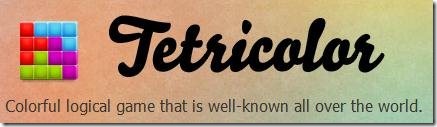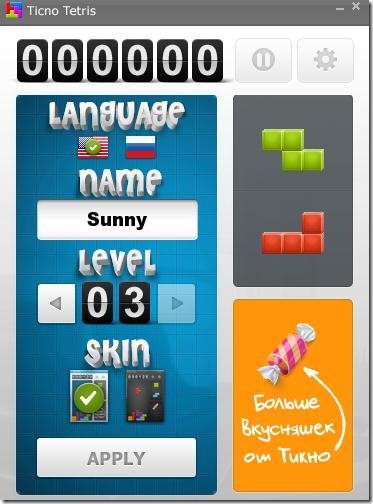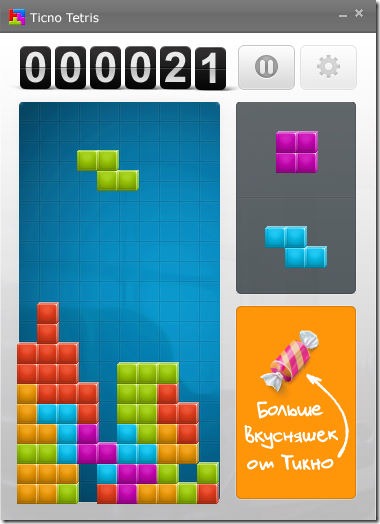Tetricolor is a free Tetris game for PC Download. Play the famous classic Tetris game on your PC in a colorful mode for free.
Tetris is a famous tile matching game designed in the year 1984. I’m a fan of Tetris game, since I had my first video game console. There are many versions of Tetris and it is easily available for all kinds of consoles. You just have to match the tiles and make a complete row to score. Try this new colorful Tetris version with good music effects and have fun.
Introduction To Tetris:
Tetris is simple tile matching game; where you have to toggle the tiles and match them to make complete rows. Every Tetris tile is made of four square blocks. General standard mode of Tetris game has seven shapes made out of those four square blocks. The random sequence of Tetris tiles keep falling in the vault shaped vessel. The main aim of the game is to manipulate or toggle those shapes in such a way that, you can move them sideways and rotate them 90 degrees to make a horizontal line. To score points, complete the horizontal line which is generally ten blocks long and without any gaps. When you complete a line or row then that row will be deleted. If you complete certain number of rows then you will proceed to next level. If you mess up the rows with gaps in between and pile up the tiles to the brim of the vault, then consider the game is over.
About This Free Tetris Game for PC:
This free Tetris game also has the same basic rules of the standard Tetris game as described above. Only that the tiles are colorful and with good background music.
Download this Tetricolor game; which is less than 1MB. Click install and during the installation, if you find it difficult to start the installation without tick marking the “Install Multibar, search and homepage by Tinco start”. Try installing it again by tick marking the option like shown in below screenshot.
Then you will see a screen to add more games, skip that option and then you will see the main screen (as shown in below screenshot). There you can choose from two skin colors white and black. You can also choose from two languages: English and French. Enter your name in the space provided and start playing.
The gameplay is same like standard Tetris game. Use Up arrow to toggle the tiles and left and right arrow keys to move sideways. If you are confident of moving the tiles into the right place and at speed use down arrow. If you want to check out the settings then use the wheel button on the top. Depending on the points you will progress to higher stages and the speed will increase.
This free Tetris game is definitely very colorful and awesome to play. You can also try similar games like: Wonderputt and DX Ball.
Click here to Download Tetricolor.