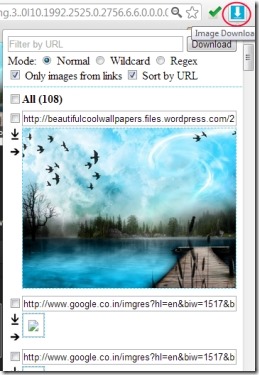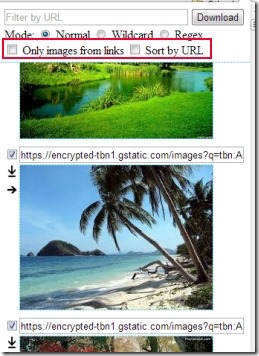Image Downloader is a Google Chrome extension that simply lets you download all images available on a webpage with a single click. You don’t need to open and save images one by one. Just a direct click will let you download all the images. In a single line, it gives you the facility to download bulk images all together. For your ease, it also lets you sort images by URL so that images will become more specific for you to download.
Image Downloader will show you total number of images available for download on a current webpage while browsing on Google Chrome. See a complete list of images that you can download either one by one, or all together. It’s a very handy extension that is available for Google Chrome free of cost.
Some other image downloaders we reviewed earlier: NeoDownloader Lite, The Image Collector, and Image Ripper.
As you could see in the above screenshot, it is showing total number of images along with image URLs. You can simply select All option check box in order to download all of the available images. But if you want to download images of your choice, then you can simply click on download icon present in each image. Apart from this, you can also open any desired image into a separate tab to view it easily. It’s the best way to keep favorite images with you along with a preview facility.
Look At The Key Features of Image Downloader:
- Directly download all images from a webpage.
- Very helpful extension to download bulk images.
- Filter images by providing parts of URL or some keywords.
- Facility to download images separately.
- Free and worthy extension for Google Chrome.
With the ease of Image Downloader, you can download any kind of available images on any webpage while browsing with your Chrome browser.
How To Add It To Google Chrome?
Adding this extension is a very simple task. Simply you need to follow this given link. Once after accessing this link, you will come to a webpage using which you can add Image Downloader to your Google Chrome. Install it, add it, and access it from its extension icon which will be situated at top right corner of your Google Chrome.
Image Downloader saves a lot of time of yours by providing you facility to download all images of a webpage in one single shot. Want to try this extension? Go on, and use it easily and absolutely free on your Chrome browser.