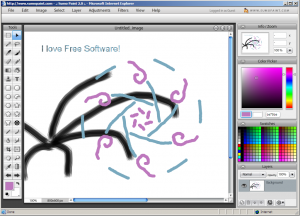Sumo Paint is a versatile and extremely powerful free online graphics editor with a vast number of editing tools. It can be used as a free online photo editing program as well as a free online paint program. It facilitates to create something on-the-fly if you don’t have access to your desktop tools and you can edit it just like how it’s done on a desktop application in any browser. So, all you need is a proper browser and Internet connection to do so.
The beauty of the program is that is that you can create a new image as well as open an image file directly from a URL. An image can also be opened from its own servers if you sign up for a free Sumo account. There is no need to save images to your machine and then reopen from your hard drive. Other free online image editing tools: Pixlr, and PsykoPaint
Sumo Paint, the free online graphics editor, has support for layers. Advanced Layers supports all basic features like Opacity, blending, hiding layers, duplicating them, rotating, merging and deleting.
The most advantage feature is that the Sumo Paint layer effects remain editable after saving to Sumo account. It has all the usual tools that one can expect including all the basic photo-editing adjustments such as blur effects, saturation, contrast and color balance.
This web based photo editing tool has wide selection of unique shape tools, offers a wide selection of brushes for digital painters. It facilitates for creating realistic ink impressions through its unique ink mode unique feature. It has some filters as well. Cube Designer, Reflection, Lighting Effects, Dithered Poster and Perspective Tiling with Bumpiness property to give a flat 3d-plane the appearance of mountainous landscape, are a few to name.
These type of advanced features are normally available only in desktop based image editors, like, InkScape, and Paint.net
There is no exaggeration in claiming that Sumo Paint is a very user friendly and effective drawing and image editing tool online. With Sumo Paint you can save your artwork on your personal computer and also on Sumo account in the web and this allows you to open your images from any computer connected to internet, anywhere. The SUMO Paint community allows you to share your art work and receive feedback for them.
Sumo Paint works supports all browsers that have the Flash player plugin installed. Sumo Paint is easy to use and is free of cost! ENJOY!