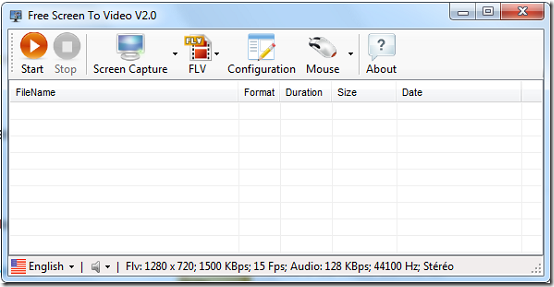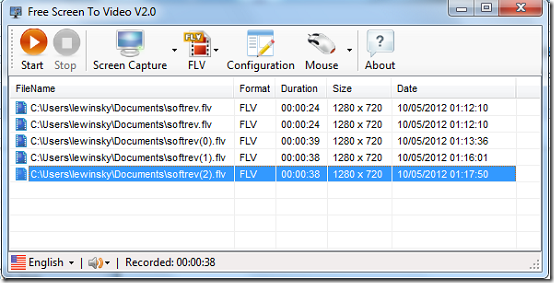Free Screen to Video is a free screen capture software that records your desktop into a video file of your preferred format. The program has the ability to record sections or the whole desktop and supports most common video formats like flash video (.flv).
Features of free screen capture software
Free Screen to Video feature include,
- Very easy recording process, all you have to do to start recording is to select a format and a capture mode and you are good to go.
- Free Screen to Video is a standalone application and any tools required to record and manipulate video are bundled with the installation.
- Free Screen to Video supports the most common video formats including “.flv” and “.swf” with no additional plugins required.
- Easily customizable. Recording profiles can be customized to a user’s liking. Recording quality can either be reduced or increased by manipulating parameters such as bit rate, video size, audio frequency, channels and frames per second.
How to use Screen Capture application?
Installation was quite easy but you are required to be online to complete the installation process. The process was also a bit confusing, the installer downloaded files which it claimed were necessary without authorisation. The interface is quite simple, well arranged and can be resized to your preference. It consists of program icons at the top, file list in the middle and a status bar at the bottom showing the defaults profile parameters.
Recording your desktop activity is very easy. For rookies, the default profile works just fine and all you need to do is hit the Start button, select an appropriate video name and format and before you know it, you are recording. Once recording begins, the program minimises to tray until it is either stopped or paused. Screen capture mode can be changed via the Screen Capture button. Screen capture mode has three options, the entire screen capture which records the whole screen, the window screen capture which searches for any open windows and selects them in a red rectangle and the area capture that allows users to select a part of the screen they want recorded.
Output video formats are selected from the dropdown labelled FLV. Four file types are available for your selection, FLV, AVI, SWF and WMV. Profile settings can be accessed via the configuration button. Audio settings that are customized from the same menu include enabling audio, volume, device and input pin. Video configuration includes capture formats, frame per second, video size, video bitrate, audio channels, audio frequency and audio bitrate. You can also set the program to show a balloon on the windows taskbar. Settings are saved after clicking the Okay button. You can also enable or disable mouse action recording. Users can toggle between 9 supported languages via the dropdown at the bottom. Unfortunately, both online and offline help are not available.
Also check out free screen capture software reviewed by us.
Opinion
Great idea and commendable implementation of the concept behind screen capture utility. Video quality is great but I cannot say the same for audio. Even after setting the bitrate at a modest 256kbps, all I could get from a high definition videos were squeaks. Amazingly the program still consumes very little resources even when recording. Functionality is limited due to the few video formats that the program supports.
Verdict
Free Screen to Video is a great piece of software with a few shortcomings which you can live with.