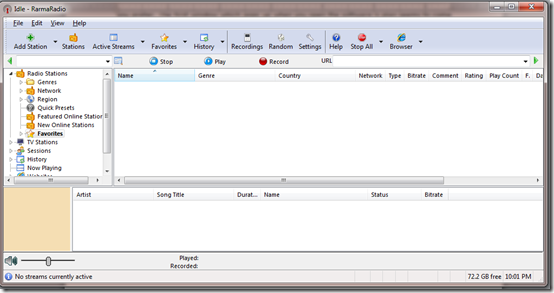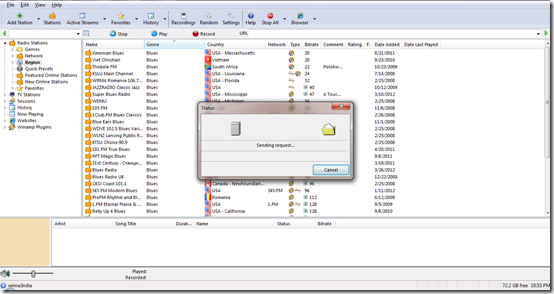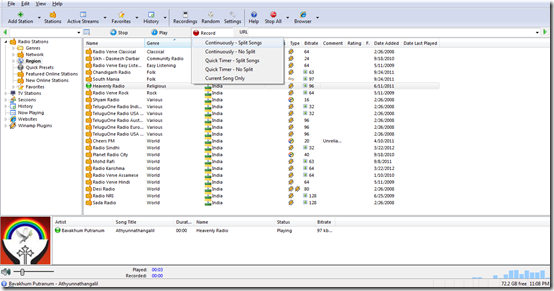RarmaRadio is a free internet radio software which comes with thousands of radio stations online. With this software you can actually record multiple stations while you are listening to the particular station. You can also have the access to view the album covers, get to know more about the albums such as the lyrics or about the station logos. The software comes with highly customized search option where you could search stations as per a region or the network. You may even search a station depending on the genre you prefer. So with RarmaRadio you could do a great deal while getting the access to or listen to almost every radio station around the globe.
Installing RarmaRadio
The software is pretty simple to install where you just need to download the software from here and run the setup up file. It starts with a step by step process and completes installing after clicking on the next button after selecting the required options for the setup. You can also try other internet radio software like RadioTime, Jango and streamWriter.
User Interface of RarmaRadio
Once you are done installing the software you surely would love to start listening to the songs you prefer. The first window which pops up when you open the software seems to come with numerous loaded options. Seeing those options you would eventually like to experiment and play around with the software. A few things here and there and you should find it easy to manage and listen to the radio stations only.
The fully loaded options include virtually everything which you would have like your radio to do, probably more. You could listen to music, news, information or talk using this application easily. The player is a free Internet radio player like most of the players in market, but comes with a different look altogether. It has Explorer style interface instead of the stylish skins which other players come with.
Using free internet radio
On the left side of the homescreen window you get the options to choose the radio stations classified under various sections. These sections are divided in various heads such as the Genre, Region, Network, etc. Clicking on any of the sub heads you like opens up numerous other options on the right side of the interface. For example if you click on Genre the list of Music from different eras, themes, etc. opens up.
You may click on the regions and select the region you wish to play music from. After you select a region the list of different channels from that particular region comes up. Select the channel you wish to and start listening to music by clicking the play button at the top.
In order to record a song you can click on the record button at the top and select the way you wish to record i.e. all the music which is played or a song from a particular music channel which is being played.
The other things included are the TV channels, WinAmp plugins, History of the sessions being used, etc.
Verdict
Overall RarmaRadio is a fully loaded theatre for you and gives you option to listen to music, watch television, record your favorite songs being played on air and do much more than you could have done with your traditional radio.