This article talks about the new open-source password manager by Firefox called Firefox Lockwise. User security and privacy have been the primary focus of the Firefox team since the beginning. In doing so, they have released a few tools lately that not only focus on security and privacy but also make it easier to use. Firefox Private Network and Isolated Containers in Firefox are two such tools that keep your data safe within the Firefox browser and now the new Firefox Lockwise allows you to save your passwords securely and access them anywhere.
Firefox Lockwise is integrated within the Firefox browser where it stores all your online login information. And then there are native Android and iOS apps that sync all your saved passwords to your phone. You can access your saved password and add new logins from either device and use the autofill feature to fill the saved login credentials automatically.
Firefox Lockwise uses the 256-bit encryption to protect the syncing and the app supports biometric (Face or Touch ID) authentication for a secure as well as quick as to your saved passwords.
Also read: How to Import Open Tabs from Chrome to Firefox?
Firefox Lockwise: Free Open-Source Password Manager from Firefox
To get this new open-source password manager, update your Firefox browser to the latest version. When you do that, a Lockwise option appears in the browser menu which takes you to the Firefox Lockwise screen where you can manage all the passwords you saved in the browser.
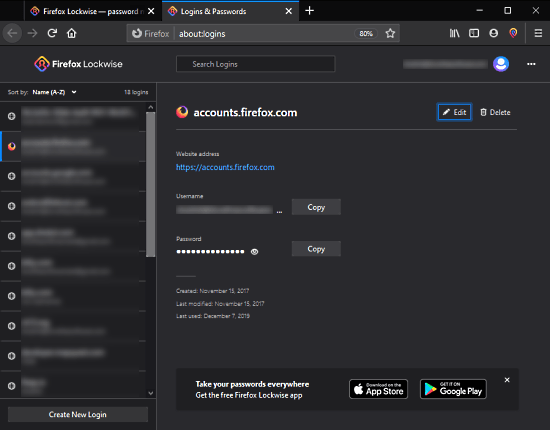
The Firefox Lockwise screen lists all your saved logins on the left with a search and sort option. Tapping a login expands that to the right section showing the URL, login credentials, and date of creation along with last used and last modified info. From there, you can visit the URL, copy login credentials, edit or delete the entry. It also gives you an option to create a new login entry. Alternatively, it shows you a prompt to save the password when you log in to a new website.
Firefox Lockwise App
The Firefox Lockwise app works similar but unlike the Firefox browser, it allows you to access your passwords anywhere. All you have to do is log in with your (same) Firefox account in the app and it will sync all your login info to the app.
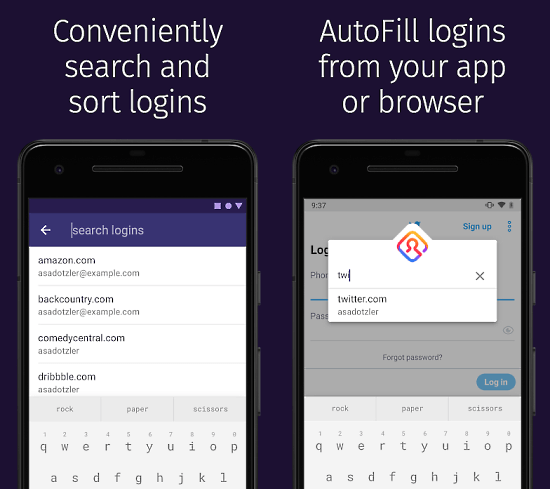
In the mobile app, you can search logins and sort alphabetically or by recently used. Then, you can tap a saved login to see and copy the URL, username/email, and password. You can also edit or delete the login from there. There is no option for selective bulk delete but you can wipe all the records from the browser if needed.
The app can also be saved your new logins to the database. In order to use that feature, you have to choose Lockwise as your default autofill option. And, you can do that from the app setting. You can also enable biometric authentication for the app. This keeps all your login safe and you can quickly access them using Face or Touch ID.
Get Firefox Lockwise for Android and iOS.
Wrap Up
Firefox Lockwise allows you to access your saved login anywhere outside the Firefox browser. It is really useful for privacy-concerned Firefox users to have their saved logins outside of the Firefox browser. If you are already using a password manager or Google Autofill with Chrome, there is nothing innovative to persuade you to choose Firefox Lockwise except data privacy. And on that data privacy, the Firefox team is consistent about their policy to never sold user data.