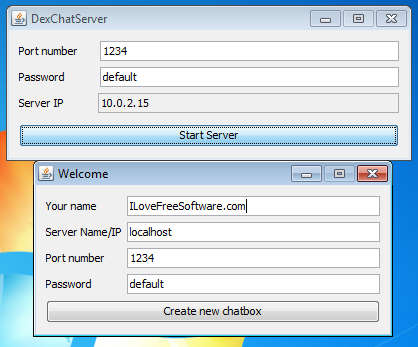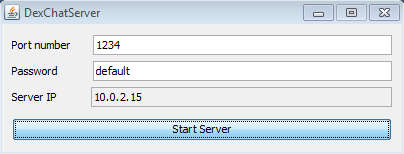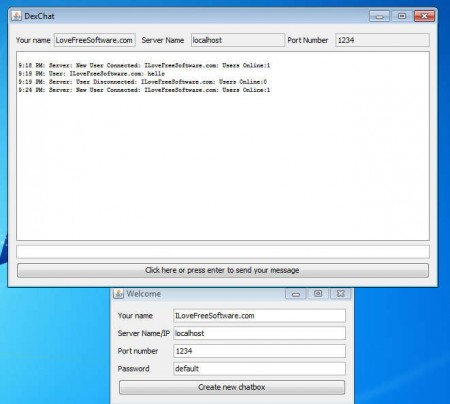DexChat is a free LAN chat application which helps you to send chat messages offline, locally between computers which are connected over LAN or directly to each other. This is a Java application which means two things, that it’s cross-platform, it works on Linux, Windows, and Mac. Secondly it means that in order for it to work, you’re gonna have to install the Java runtime environment, so make sure you do that before you start using this free computer to computer LAN chat application.
Try out some other similar software reviewed by us like: Tonic, Nodescan, and Intra Messenger.
As you can see from the image above DexChat comes in the form of two separate server and client applications. The server application is gonna be used in order to create a chat room on one of the computers which are gonna be participating in the chat session, while the others only need to have and run the client application.
Key Features of DexChat Free LAN Chat Application:
- Unlimited number of users can participate in the created chats.
- Communication is very safe and secure, no eavesdropping.
- No third-party involvement, messages are sent directly.
- Logs are deleted as soon as you close the application.
- Cross platform availability, works on Linux, Windows, and Mac.
Setting up the server-side of DexChat isn’t very difficult, if you were thinking that in order to use this free LAN chat client for direct computer to computer chat you’ll actually need to configure servers. Another thing that we didn’t mention about DexChat is that both the server and client are standalone applications, they will work right away without installation. Here’s what you need to do.
How to Setup a Direct Computer to Computer Chat with DexChat:
The first step to use DexChat would be that you actually have computers connected either directly with the ethernet cable, or through the router in a local network. Then you need to start the DexChat sever, which can be seen on the image above. Enter the port number, then access password, and lastly the server IP.
Nothing will happen when you click on Start the Server button, but the service is gonna work in the background. Now you can use the client application and enter all the data from the server app, the only thing that needs to be different if of course your username.
When you click on Create new chatbox button, the window which you can see on top of the image above is gonna appear where messages are gonna be posted and exchanged. Font used in the chat box is very small so you need to strain your eyes a bit to read the messages. As new users come online and when someone types something in the chatbox, you will receive updates.
Conclusion:
DexChat is a smart LAN chat application that offers a great way to achieve communication between two computer without involving the internet. Just by using the local network, or even direct computer to computer connection via the network cable. It’s a standalone application which you can use without installation, try it and see how easy it is to setup a local area network chat with DexChat.