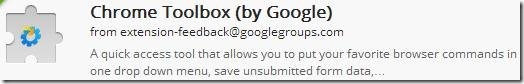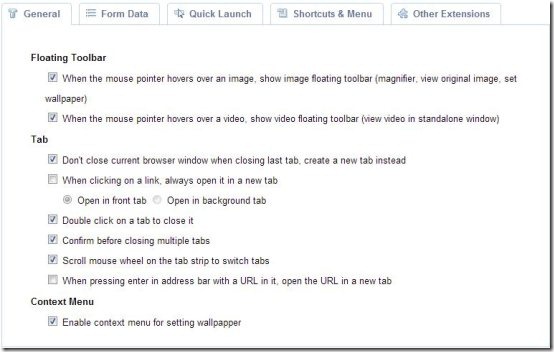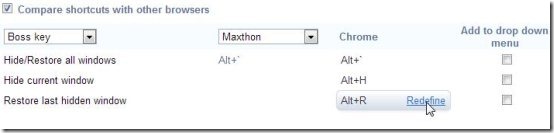Chrome Toolbox is a Google Chrome Extension that adds more features to your Google Chrome Browser. Since it’s a useful extension, it helps you to manage keyboard shortcuts and browser tabs in a better way. It provides various options to magnify images, save unsubmitted form data, place your desired browser commands in extension’s drop down menu, watch videos in seperate windows, mute all tabs, and define quick launch hotkeys to open links in bookmark folder.
Chrome Toolbox is a feature-packed extension that can greatly enhance your Browsing experience. You can get the extension from Chrome Web Store and you can add it to your Google Chrome Browser. Now, let’s get into a detailed description of features offered by this extension.
Chrome Toolbox Options:
When you add Chrome Toolbox to your Google Chrome Browser, the extension’s icon will be added to the top right corner of your browser window. Unlike other Google Chrome extensions, Chrome Toolbox has a lot of options which you can access by clicking on the extension’s icon.
The Options Page consists of four different tabs enlisting some really useful features that can increase your productivity while working on Google Chrome. Let’s see what each of tab has to offer:
- The General tab : The General tab consists of Floating Toolbar, Tab, and Context Menu options. The Floating toolbars provide tools to magnify an image, set the image as wallpaper, view original image, and view a video in standalone window, when the mouse hovers on it. Here, you can also Override Chrome’s default to close the browser window on closing the last tab, open a link in new tab, and enable context menu for setting wallpapers.
- The Form Data tab: Most of us encounter this problem of network failure while filling lengthy online forms. You can choose “Save Form Data” from the extension’s drop-down to save unsubmitted form data. Thus, you no more need to refill the fields if the browser crashes or session expires. Just save the form before final submission, and if the browser crashes, go to the Form Data tab and find the saved fields with their filled in contents.
- The Quick Launch tab: The Quick Launch tab lets you set Alt+1 to Alt+9 as quick launch keys to open all links from the Bookmark Manager at once.
- The Shortcuts & Menu tab: This section lets you compare keyboard shortcuts of Google Chrome with other browsers. Here, you can review a whole list of Chrome keyboard shortcuts, compare them with other browsers’ shortcuts (like Internet Explore, Firefox, Safari), add your favorite Chrome functionalities to the drop down list of extension, reorder them in a way you want, and redefine keyboard shortcuts for Boss Key, Quick Launch, Mute all Tabs, and Fill Form options.
Also, check how to enable extensions on Google Chrome Incognito Mode.
The Final Verdict:
Chrome Toolbox is a useful add-on for Google Chrome, that bring tons of good functionalities to Chrome. Especially, when it comes to define quick launch hot key combinations for various commands and saving data from unfilled forms. Also, you can mute all tabs at once, in case you don’t want to listen to the unwanted noise coming from some random tab opened on your browser.