In this blog post, you will learn how to create fast replies for emails with custom triggers for free. For that, I’m going to talk about a Chrome extension that saves your time while replying to emails.
FastReply is a free Chrome extension that you can add to your browser. It provides you a lightweight template on which you can set custom triggers for email replies. Doing so, you don’t need to type the whole phrase or long emails while replying to somebody.
The extension ultimately will save your time at the workplace and make you more productive. Also, those emails to which you send the same phrases or similar replies can now be done in an easy way as you don’t need to type repeatedly. Just set the email replies trigger on a template and let the extension do its duty. Find out more about the extension and how to set triggers.
Also read: How to Copy Any Email as Email Template?
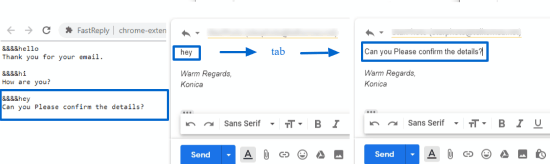
Create Fast Replies for Emails with Custom Triggers for Free
Let’s begin by installing the extension named FastReply. This can be downloaded on your Chrome browser for free. The extension has the main role in replying quickly to emails and save you time at the workplace.
Once FastReply extension is installed, you will notice its icon right of the address bar. You can hit the extension icon to display its template.
![]()
This is the template that you see after clicking on the extension icon. Here, you will find these default messages that you can remove to set your own replies for emails. Make sure that you are not removing everything here. You need to keep (&&&&) exactly as it is.
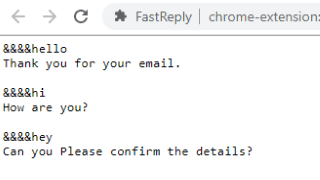
As shown in the image above, you can first add a word with &&&&, e.g., &&&&hello. Then, you can mention the phrase (in the next line) which you want to have appeared.
Now, whenever you receive a new email and when you reply to them, just simply type hello (or something else based on what you have set as a trigger). After that, you can hit the tab button using your Keyboard. Once you do this, the phrase (as per your set trigger) will appear automatically in your email. You can then send emails without typing a heap of words.
Similarly, you can set more triggers on the template and let them work smartly. The advantage of doing that you don’t need to type the whole phrase every time you reply to somebody via email.
The service can be very useful for those who have the job of sending service emails repeatedly. Just add a list of triggers on the template and you are done.
In brief
FastReply Chrome extension performs smartly. I personally liked this service as it provides a lightweight template where you can add a number of triggers for email replies. It becomes easy for you to respond via emails without wasting your time typing a long email. You can install this Chrome extension clicking the download link below and take advantage of this easy and useful service.