Mouse Gestures is a free Edge extension to control Microsoft Edge by mouse gestures. This Edge extension will allow you to navigate through web pages, close and open tabs, and other more frequently tasks with the help of simple mouse gestures. So, if you are looking for a new way to interact with Edge, then Mouse Gestures is a great Edge extension that will make it possible. You will be able to scroll up, down, move quickly to the top of a web page, etc with just a mouse gesture. There is no rocket science involved in order to use this Edge extension. All you have to do is install this Edge extension and then make mouse gestures on it with the right-button of the mouse to perform a specific task.
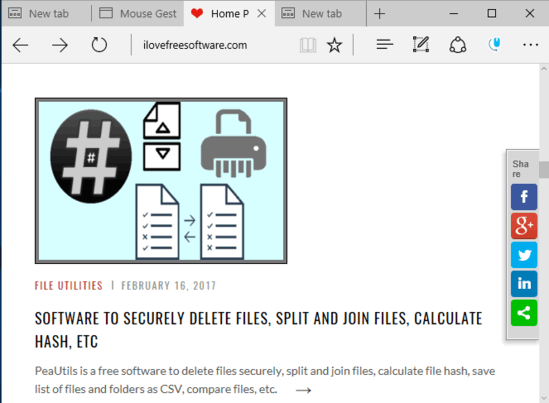
There are similar types of extensions to control Chrome by mouse gestures. This Edge extension is quite similar to these mouse gesture extensions and will allow you to control the Edge browser with simple mouse gestures. The best part is that you can configure the preset mouse gestures to perform an action on Edge. However, the option to add custom mouse gestures or change the default gesture type is not available. This option would have taken the game to the next level for controlling Edge by mouse. Still, this Edge extension does a pretty god job in letting you interact with the Edge browser by simple mouse gestures. Meanwhile, you should also check out these 5 Chrome gestures for Android that you must be using.
How to use this mouse gesture Edge extension:
As I mentioned, this free mouse gesture Edge extension is pretty easy to use and there is no tweaking involved unless you decide to change the preset Edge actions associated with a mouse gesture. The presets worked well for me and I guess they will work fine for you as well. If you decide to customize Edge actions with a gesture, you can always do it from its options. This Edge extension will let you interact with Edge browser with your mouse and perform a number of different actions that I mentioned in this review. Well, you can also use its different mouse gestures to close all tabs except current tab, reopen closed tabs, stop loading a webpage, go to the home page and lots of other Edge stuff. You can download it from the link at the end of this review.

To perform an Edge action by mouse, all you have to do is draw a gesture associated with that task by pressing the right-click button of the mouse. However, these mouse gestures will not work on the Edge settings page and new tab page.
If you want to change the default Edge actions associated with a mouse gesture, then you can do it from its Settings page, as shown in the screenshot below.
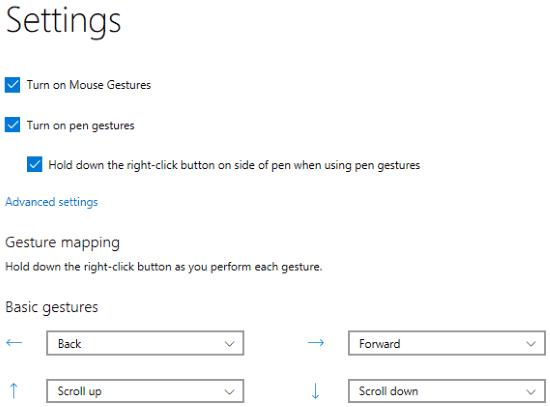
 You can do following Edge actions with Mouse Gestures Edge extension:
You can do following Edge actions with Mouse Gestures Edge extension:
- Back
- Forward
- Scroll up
- Scroll down
- Switch to previous and next tab.
- Close all tabs.
- Close current tab.
- Open a new tab.
- Refresh current tab.
- Stop loading.
- Scroll to bottom.
- Scroll to top
- Reopen closed tab
- Go to home page.
- Switch between tabs.
Verdict:
Mouse Gestures is a free Edge extension to control Microsoft Edge by mouse gestures. I will definitely recommend this mouse gesture Edge extension as you can do most of the Edge actions by simple mouse gestures that are easy to remember and use. You can scroll on webpages, move to the previous and next web pages, switch between the different tabs, close tabs, and many other Edge actions.