Serpstat lets you find keywords for which a page ranks. This is an SEO Chrome extension which can show you a lot on-page SEO aspects of any web page for free. There are some freemium features in it and one of the features in this extension is that it can show you keywords for which the current page is ranking on SERP. It can show you current rank on SERP with some other details such as queries, cost, competition, number of results, and it can show you results from multiple locations as well. However, in the free tier it only lets you make 100 requests per day to see keywords for which the current page ranks in.
If you are in on-page SEO line of work then this extension can be a very useful tool for you. In a couple of clicks, you can see the keywords for which the current page is ranking on Google. And all you have to do is just register a free account and verify your phone number to get started. Not just the keywords for current page but you can see some other data about any web page as well. Apart from keywords, you can do domain analysis and check some on-page SEO parameters such as checking robots.txt, W3C validation, and much more.
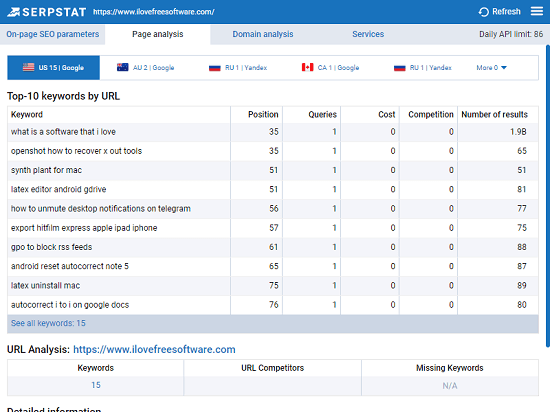
Using this Chrome Extension to Find Keywords for Which a Page Ranks in SERP?
You just follow this link to install Serpstat from Chrome web store and then proceed with the account creation. It will automatically prompt you to create an account and when you have created an account, you will have to just enter the token to start using the extension for getting the keywords. Just keep the limit of 100 requests in mind and each request should have a gap of 5 seconds.
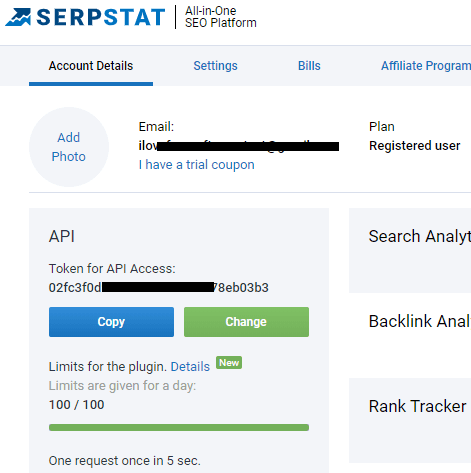
Now, open any web page in Chrome that you want to analyze with this extension. Next, click on the icon of the extension and then turn to the “Page Analysis” section. It will take a few seconds and then it will show you the details. You can see the keywords for which the current page is ranking and then you are free to do what you want. Simple as that.
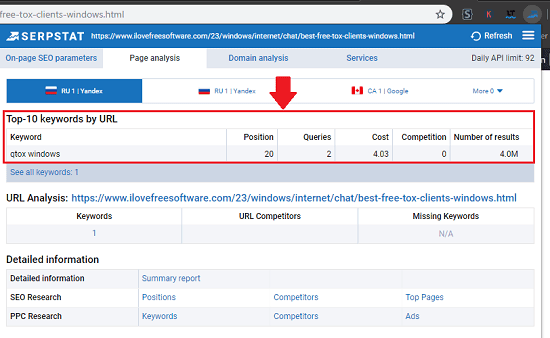
In the similar manner, you can use other tools included in this simple SEO extension. For different purposes, you use the different section in this extension to do what you want. There are other things included in this extension such as images checker, domain analysis, mobile page analysis, robots.txt checker and many others.
Closing words
If you0’d like to know which web pages of your websites are ranking on what keywords then Serpstats in the tool you need. You just have to run it once to get all the keyword data. You just have to create a free account and then you are simply done. What I liked most about this extension is that you can use it to get the keyword ranking data from other locations as well. So, if you are looking for an advanced SEO plugin for Google Chrome then you have come to the right place.