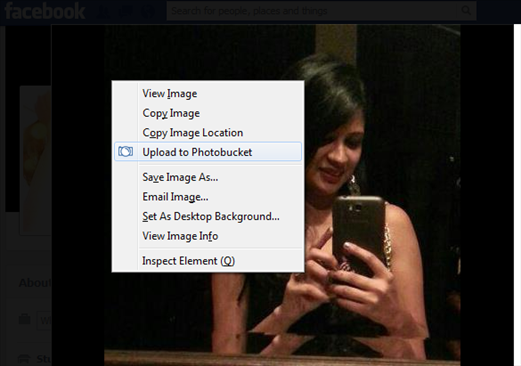Photobucket Uploader is a Addon for Firefox to upload photos directly from a web page to Photobucket using right click context menu. Photobucket is an online photo storage as well as editing website like Picasa. It allows you to directly upload pictures from the web to your Photobucket account. It is only for Firefox users. This add on can attract many people into Photobucket as it saves the pictures in your web account in a click. However you need to have a Photobucket account first to enjoy this service. It is similar to other online photo storage tools such as Picasa. First let’s give you a brief account of creating a Photobucket account for those who are not acquainted with it.
Don’t Have a Photobucket Account Yet?
Like all other accounts, you just need to fill up a registration form asking for username, Mail ID and password. Another option would be to login via Facebook or Twitter. Now you can get started with uploading pictures, as well as sharing them. The best thing is that it is online storage, so it isn’t taking up space of your computer and also there is no chance of losing the uploaded pictures.
Below is a screenshot showing the interface of Photobucket after you have logged on.
From the toolbar on the top, clicking on upload you can choose files you want to upload. It is very simple to use. Other than that from the edit option in the toolbar you can apply effects and enhance your picture.
What It Does:
Back to the Firefox addon now, this add on will help you to upload images in your photobucket account directly from the web without going in to the hassle of saving it first in your system and then uploading separately. So now wherever you come across a picture you wish to save, just right click on the image and click on “Upload to Photobucket” (if you are logged on to your photobucket account). See the screenshot below to get a better idea of how it works.
As you can see right clicking on any picture you will get the option to Upload in photobucket. Then it will automatically upload to Photobucket and your account will open up showing the successfully uploaded picture.
Key Features of Photobucket Uploader:
- You can upload any image directly from any web page to Photobucket with one click.
- You can tag images from the source URL.
- You can choose to be logged on to Photobucket account permanently or can log out once you close Firefox.
- Makes online storage more accessible.
This add on can only be installed in Mozilla Firefox. Refer to the link at the end of the article to add it or go to the Mozilla Add On’s page. Search for Photobucket Uploader. The Add on Will open up, simply proceed to download by accepting the terms and conditions. You will be asked to restart Firefox after which the add on will be installed successfully.
Conclusion:
Photobucket Uploader is a nice Firefox addon. It will help you store photos online more easily. Plus there is no space limit as such and no chance of losing the images since it is online.