Illustrations by Hexorial Studio is a free plugin for Figma to add illustrations in your designs. Here it offers different variety of illustrations that you can add in your design by simple drag-drop operation. It offers a search tool to search for a specific illustration and quickly add it to whatever project you are working on. All the illustrations that it offers via plugin are free for personal as well commercial projects.
If you are a UI designer, then you will like this illustration plugin. Here it will help you quickly draft UI prototypes of websites or mobile apps by adding interactive illustrations. All the illustrations can be resized, and you can also modify their colors to fit your needs. You can add as many illustrations as you need and use them in any way you want.
There are many websites to download free illustrations, but using them right from Figma is much better. A lot of UI designers use Figma to create prototype, and adding illustrations to your designs within from Figma will save you a lot of time.
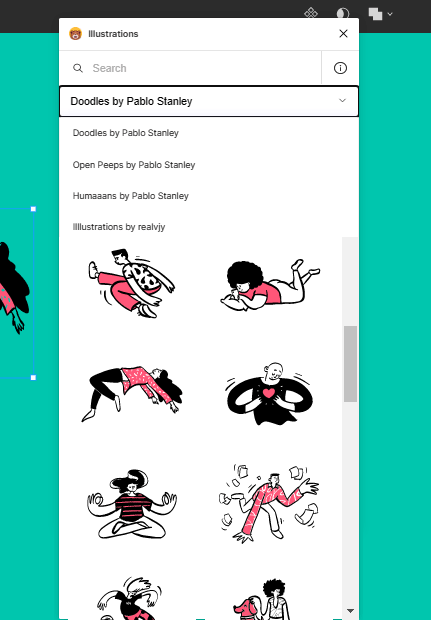
Free Illustrations Plugin for Figma for Personal, Commercial Use
Make sure that you are signed in to your Figma account. After that, you use this link to go to the plugin page and then simply install it. After the successful installation of the plugin, you are all set to use it in your designs.
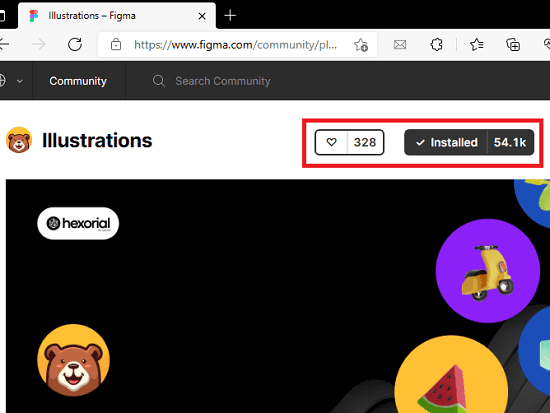
Now, you just open a design on which you want to add an illustration on. Just right click and use the plugins’ menu to invoke the illustrations finder. The UI of the illustrations plugin like this.
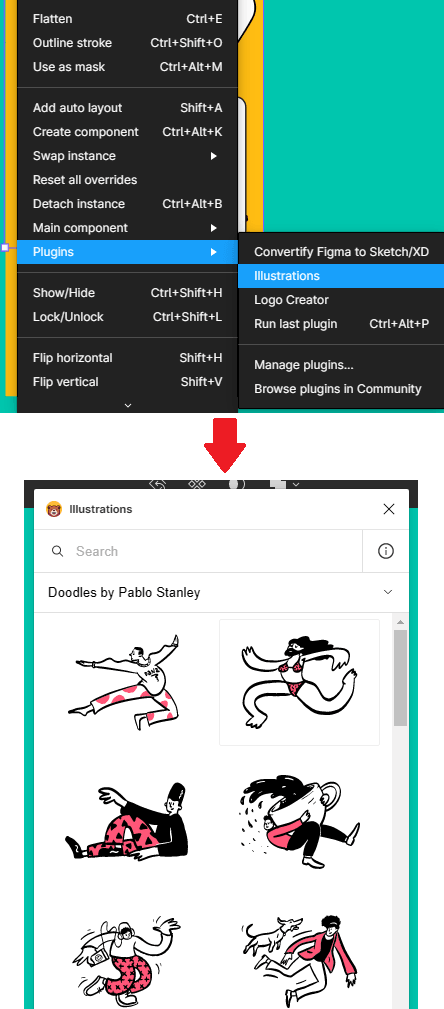
Now, you just find the illustration art you want to use. You can use the search tool as well and there are different categories for them as well. Just select the illustration you want and then simply drag it to your design. This is as simple as that. Later, you can just click on the added illustration and customize colors of its different layers.
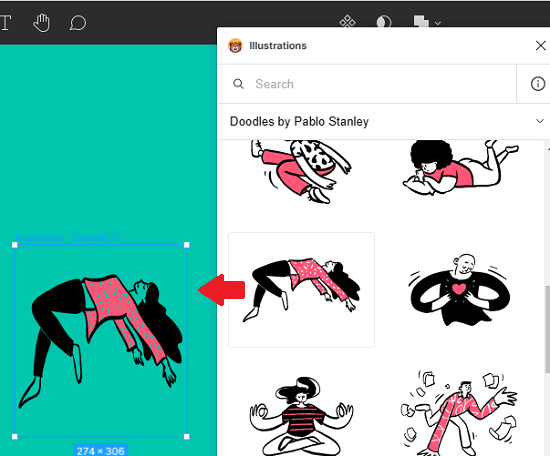
In this way, you can use this simple Figma plugin to add illustrations to your designs and customize them to fit your needs. The process is simple and straightforward and all you have to do is a simple drag and drop operation. You are free to add any number of illustrations in your projects.
Final thoughts:
If you are a UI designer and regular use Figma then you will like this really simple and straightforward illustration plugin You will not have to manually search for them on other websites and upload them manually. In a few clicks, you can add human and doodle illustrations to your designs and export them.