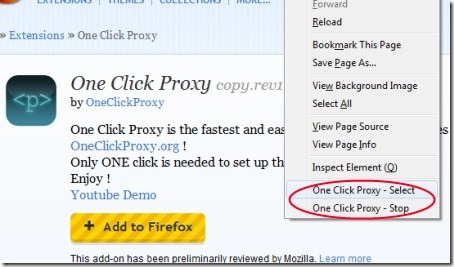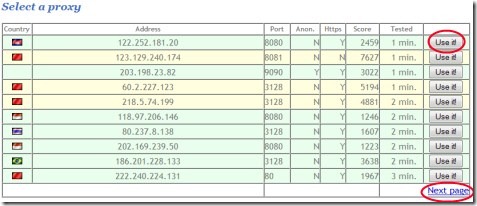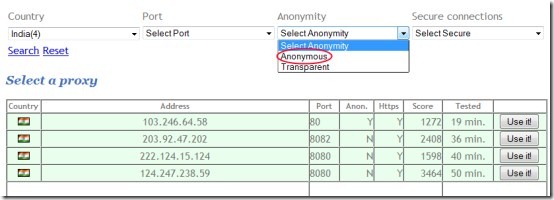OneClickProxy is a Mozilla Firefox extension that lets you to easily change your IP address and browse anonymously with just a single click of mouse. There is nothing complicated, even a novice user can use it very easily. You will find a list of available proxies with the help of this extension. You just need to select the desired proxy from the available list and start using it.The available proxies are tested also, so most of the proxies work.
This extension is a faster and one of the easiest way to use proxies. Proxy or proxy server in simple mean, is an intermediate between your computer and server. While using proxy, your request is first sent to the proxy and then it gives you the required information. It is useful for fast access to contents, go through the blocked websites, hide original identity etc. OneClickProxy is really a handy extension available for Mozilla Firefox for free.
Key Features Of OneClickProxy:
- Browse without showing your actual IP address.
- Tested proxies are available.
- Faster, easier, and safer way to use proxies.
- Single click action needed.
- Free of cost.
How To Work With OneClickProxy and Browse Anonymously:
- There is nothing complex concept behind this Mozilla Firefox extension. Simply add this extension to your Firefox browser with this link. In this link, click on the available Add to Firefox button and a small installation window will open up. In this window, click on Install Now button and then it will be added to your Firefox browser.
- Now simply right-click on your Firefox browser. You will find two available options as:
One Click Proxy- Select: Click this option to use the available proxies.
One Click Proxy- Stop: Click this option to disable the proxy settings.
Note: You will not find these two options on new tab of your Firefox browser. You can access these options while browsing your Mozilla Firefox browser.
- Now, simply click on the One Click Proxy- Select option and it will provide you a list of proxies (see the below screenshot) in One Click Proxy tab on your Firefox browser. You can click on available Next page option to see more proxies. For using a proxy, just select the desired proxy by clicking on Use it! button and start browsing.
- It will also change your IP (Internet Protocol) address. As you can see in the above given screenshot, there is country wise proxies are available with IP Addresses, Port numbers etc. You can even see whether a particular proxy is tested or not.
More Filtered Options in OneClickProxy:
- You can filter the list of available proxies using OneClickProxy extension. Just select the desired country from the available drop down menu of Country option, and it will show you the available connections for that country.
- You can also choose the port number from the available ports.
- Select the Anonymity (anonymous or transparent), kind of secure connection (http (secure) or simple http) from the drop down menu. Now you can see the filtered list of available proxies. Select the desired one by clicking on the same Use it! button and browse in a secure and faster way.
OneClickProxy is really a handy extension to browse anonymously, securely, and faster. No need to go anywhere else if you are looking for proxies. Give OneClickProxy a try.
Also try these Anonymox, FoxyProxy Standard, and Stealthy free Mozilla Firefox extensions reviewed by us.