Teams Tools is a free Chrome extension that lets you automatically join and leave a Microsoft Teams meeting. It works with the Microsoft Teams website only.
Teams Tools is a very helpful tool for professionals who are used to attending several meetings a day. There are times when we’re not available at moments when a meeting starts. And it feels awkward to step in the middle of a running meeting. That’s when Teams Tools can prove to be a helpful tool. Because it automatically joins you into the meeting as soon as it starts. So you don’t have to worry much about missing some meetings where you don’t play an active role, but your presence is mandatory.
How to use Teams Tools in your Chrome Browser:
Add the Chrome extension of Teams Tools first. After adding the extension, you can pin it for better use.
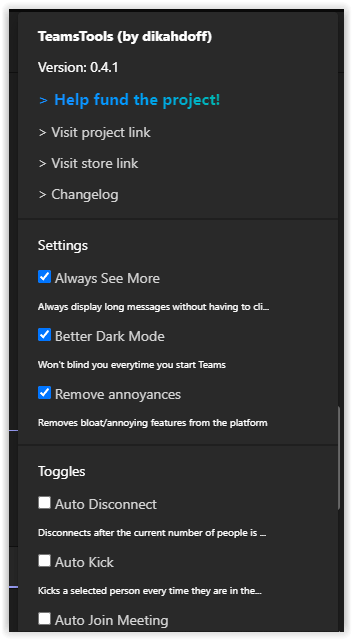
After clicking on the extension button of Teams Tools, you will see a small menu having the link to their GitHub and Microsoft Teams website. This tool works with the browser version of Microsoft Teams. So you will have to log in to your Microsoft Teams account on its website.
Log in to your Microsoft Teams account on the website:
After you’ve logged in to the Microsoft Teams account on their website, you can use the Functions of this extension. On the Website, you’ll see a small briefcase kind of blue icon in the top right corner of the screen. This is the button of the Teams Tools extension. You can use it to access the features of this extension.
When you click on that button, you will see a long drop-down menu containing all the features of the tool. Let’s see what these features are.
- Auto Join Meeting: Turning on this setting will admit you into a meeting that you’ve registered. After ticking this box, the tool will ask you for things like delays in time before joining and ending a meeting, channel name, etc. Once you enter the details, the tool will automatically join you every time.
- Auto Disconnect: This setting automatically disconnects the meeting. It will ask you for the same things which Auto Join does.
Some more features of the tool are, Auto kick which will kick the person you selected every time they join a meeting. Always see more, which shows you full messages, ditching the ‘see more’ button. Better dark mode, etc.
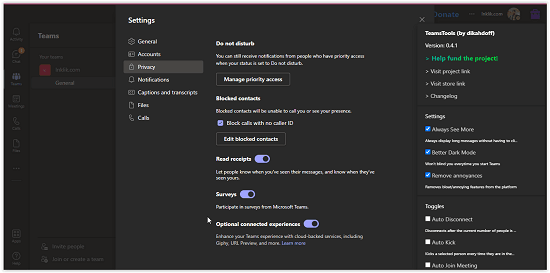
Conclusion:
Teams Tools is a very interesting and quite useful tool. It can be a lot of help for the people who always have to join unnecessary meetings where they don’t give many inputs or reactions, but they just sit there silent because their attendance in the meeting was mandatory. With this tool, they can do it easily. This tool will automatically join them in the meeting and disconnects the meeting after it’s over and people start leaving. I liked it for all of these reasons and because that it’s simple and very easy to use. Plus, it is completely free.