ChatGPT copier is a free Google Chrome Extension that enables you to copy ChatGPT answers swiftly and easily. It affixes a ‘Copy’ button adjacent to every answer making it immensely easy to copy any answer that you require to the clipboard. By using CHATGPT copier, you no longer need to use the manual method of copying and pasting ChatGPT answers. Simply click the button and get your work done instantly.
ChatGPT copier is a perfect Extension for people who frequently want to use ChatGPT answers in their projects and works.
How it Works:
1. Install the ChatGPT copier extension by clicking on the link that we have provided below.
2. Navigate to ChatGPT, type the text prompt and press Enter to get the answers. Notice that a ‘Copy’ button is available for each answer that is generated by ChatGPT. This button is not available without installing the ChatGPT copier extension.
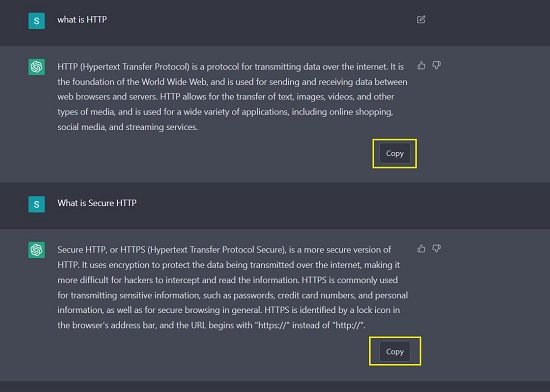
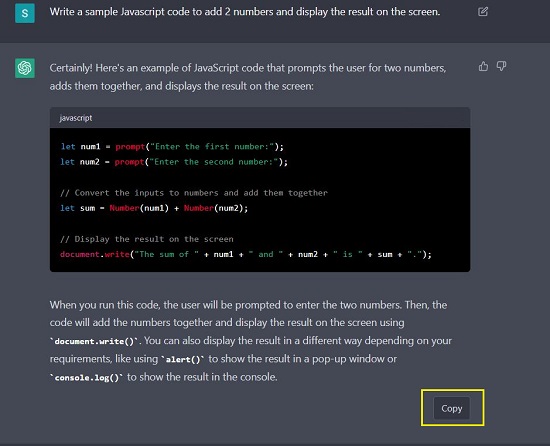
3. Click the ‘Copy button to copy the ChatGPT answer to the clipboard. Once the answer is copied, the button changes to ‘Copied’ to remind you that you have copied it to the clipboard.
Closing Thoughts:
ChatGPT copier presents an easy way to copy ChatGPT answers to the clipboard with a single click rather than manual copying and pasting. It is a handy tool for regular users of ChatGPT who wish to save the answers in their documents for further study.
Click here to download ChatGPT copier Extension.