This article covers a simple method to switch between multiple SoundCloud accounts in 1-click. scam (SoundCloud Account Manager) is a free web browser extension that lets you easily switch accounts on the SoundCloud website. Whenever you log in to SoundCloud with a new account, this extension saved that under the profile drop. This way, you can add multiple accounts and easily switch between them.
This SoundCloud account manager extension available for two most popular web browsers; Google Chrome and Mozilla Firefox. It is available in the respective extension store of both browsers. Since it’s available for Chrome it also works with other Chromium-based browsers with extension support such as Brave, Comodo, Opera, Microsoft Edge, etc. scam is open source with Source code available on GitHub. If you have any privacy concerns for this, you can evaluate the source code for your satisfaction.
Also read: Collaboratively Create SoundCloud And YouTube Playlist
Switch Between Multiple SoundCloud Accounts in 1-Click
To be able to easily switch between multiple SoundCloud account, first add this extension to your web browser. Links to the same for both browsers are provided at the end of this article.
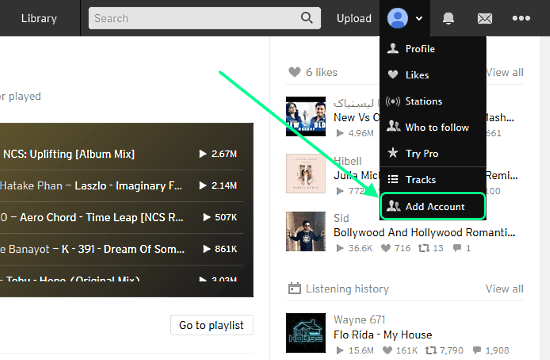
Once installed, open the SoundCloud website and login with an account. After logging in, you get an extra option to the SoundCloud profile dropdown section (next to the Upload). Click this button to add other accounts. As you add each account one by one, this extension keeps saving them to your browser. This is a one-time process.
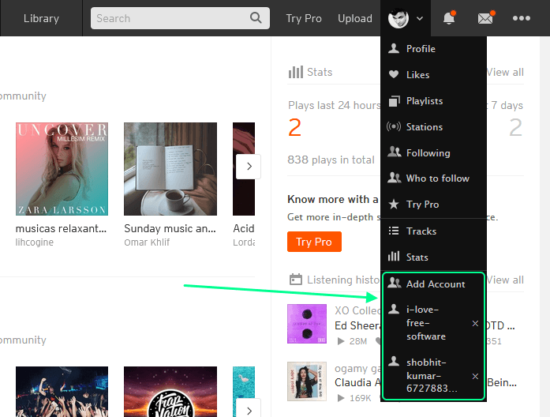
When you a new account, you get a list of all previously added account in the SoundCloud profile dropdown. Now, all you have to do is tap the account which you want to use and it will automatically switch SoundCloud to that account. It won’t show you any sign-in screen; it just refreshes the page and switches to the selected account.
Get scam for Mozilla Firefox or Google Chrome.
Wrap Up
This is how you can easily switch between multiple SoundCloud accounts in 1-click. So, if you sometimes need to use multiple SoundCloud accounts, you can just use this extension instead of typing login credentials again and again. The process is fairly simple, straightforward and saves you time. Also, if you want to remove an account, simply click the cross right next to it and that account will be removed from the extension.