EXIF Viewer Chrome extension helps to view EXIF data of online images by just mouse hover. This extension works for almost all the sites and for all those images that actually contain EXIF data. It also works for Google Image search. It doesn’t require any configuration setup to view the EXIF data of an image. Just place mouse over the image and the EXIF data is visible in a pop-up with the blue background.
By default, only a few tags (or EXIF information) like Camera Model, FocalLength, F number (or focal ratio), Exposure time, ISO, and original date & time are visible. However, you can add many other tags by accessing Settings. Apart from that, you can also add keywords or websites to Exclude list. This extension won’t work on such websites. Moreover, this Chrome extension also supports Cache. This will help you quickly view the EXIF data of the same image the next time.
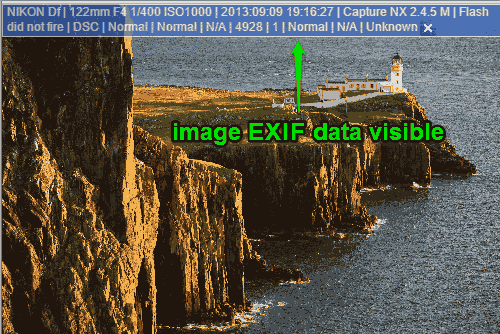
In the screenshot above, you can see the EXIF data of an image visible in a pop-up box.
Normally, we have to first download the image, take the help of some EXIF viewer tool, and then we can see the EXIF data of image. This extension saves your time and all the hassle.
View EXIF Data of Online Images By Mouse Hover Using This Chrome Extension:
Here is the link to access the extension homepage and install it. Now open an online image and place mouse cursor. It will automatically check the image and show EXIF data if available. The extension works in both the cases: image is in full view mode or the image is visible in thumbnail size.
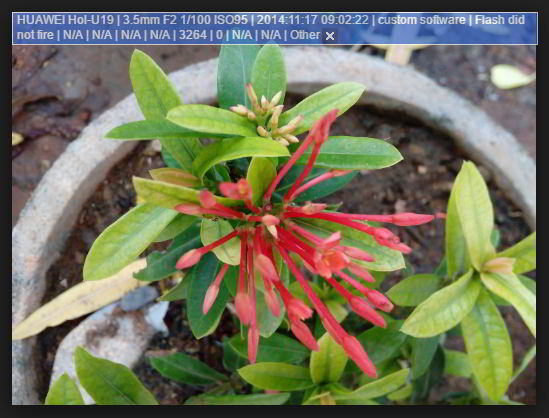
Customize Settings To View EXIF Data:
Open the Settings page of this extension and then you can customize a couple of options:
- You can set Cache size as well as view the stored cache (or entries).
- You can add websites to the Exclude list.
- You can add the minimum image size to check EXIF data and add tags to show in EXIF data as information. Supports tags are: Exif version, Color space, F number, Comment, Shutter speed value, exposure bias, flash triggered or not, subject area, original date and time, brightness value, light source, sensing method, scene type, subject location, compressed bits per pixel, ISO speed rating, etc.
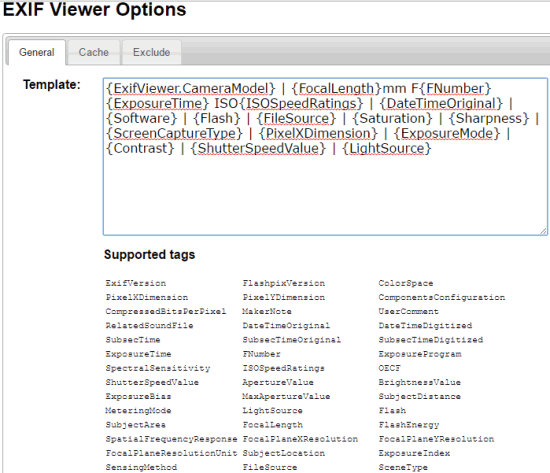
Add changes and save them.
The Verdict:
Quite interesting features are provided by this EXIF Viewer Chrome extension, such as: save the cache of EXIF data, add/delete tags to view in EXIF data, etc. However, the unique feature to view EXIF data of online images on mouse hover is very interesting and fantastic. For me, this Chrome extension is really good because whenever I have to check EXIF information of an online image before downloading, this Chrome extension will come in handy and save my time.