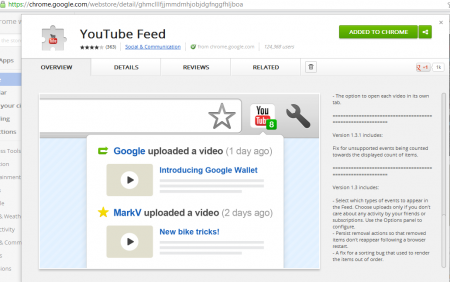YouTube Feed is an innovative, free Google Chrome extension which can notify you when new videos are added in the YouTube Homepage feed. Even if a friend likes or comments on some video you will get a notification. If you are a regular YouTube visitor then you should install this free Chrome extension as this would make it easier for you to get live feeds. The YouTube feed option will not affect your work or disturb like some other toolbars.
Installation of YouTube Feed
To install this free Google Chrome extension, you just need to go to the Chrome Web store and search the YouTube feed extension. It is very simple and similar to the download process followed during the installation of other extensions. You can follow the link or search the extension on chrome web store. Once you find the extension you need to click on add and the YouTube Feed extension will appear on the top of the Chrome browser. Once you finish adding this free Chrome extension, it will automatically start functioning and you don’t need to follow any lengthy installation process. You can also try other useful Google Chrome extensions like Skip Ads on YouTube, Online Music Alarm and Speechify reviewed by us.
Interface of YouTube Feed
The interface of YouTube Feed is pretty simple and it appears near all the extension on your Chrome browser. Once it is added to the toolbar there will be a small tab named YouTube which will be similar to the YouTube logo.
Using YouTube Feed Chrome Extension
this free Google Chrome extension will always appear on the top of the Chrome browser and will be ready to use once you add it to your browser. To start using it you need to log in to your YouTube account. This is mainly useful for those who have many YouTube friends, subscribers or are regular to YouTube. You can check the notifications by clicking on the YouTube extension present. The extension shows the number of notifications available by numbering them and this helps you see all the notifications which you might have missed.
To go to the options of the YouTube feed extension you need to click on the settings option of your chrome browser and a new page will appear. In this page you need to click on the extensions menu and all the extensions will appear. Here you can access the YouTube Feed option and make appropriate changes. You can also go to the YouTube feed options panel by right clicking on the extension and then click on option. In the options page you can select which type of notification you want to see and which you don’t want. You can decide whether you want to see a new video uploaded by a friend or any other subscribed video. The options page also helps you make changes in the polling intervals and select whether you want to open the video in the same tab or new tab.
Whenever a new video is available on the YouTube homepage feed this extension will notify you. One of the best things about this extension is that it also notifies you whether your friends on YouTube are online or not. You can have a look at the actions made by active users like whenever they comment, subscribe, or like a video the YouTube feed extension informs you about it. This extension basically informs you everything happening on YouTube and displays it on the interface.