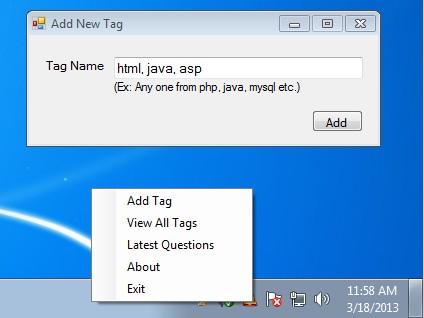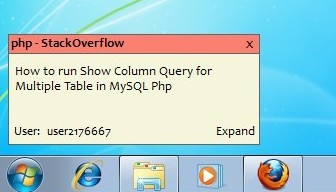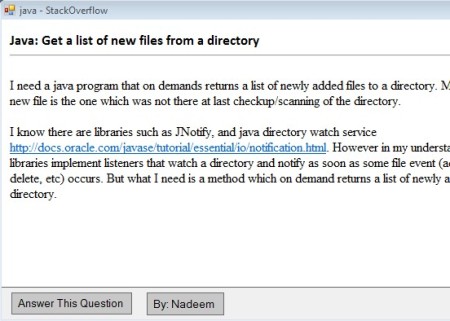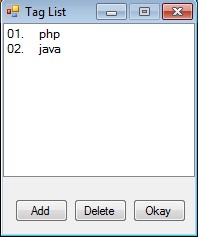SO Notifier is a free StackOverflow.com notification utility for Windows. It can help you stay updated on all the latest questions that are posted to StackOverflow.com using tags. For example, if you’re interested in being notified on all the threads that are posted which contain PHP in their tags, simply add a new php tag to SO Notifier and every time that someone posts something mentioning PHP you’re gonna be notified about it.
On the image below you can see that we have started adding tags to this free StackOverflow notification utility.
Similar software: Gmail Notifier, Spiffy, Mail Notifier.
New tags can be added by right clicking on the system tray icon and from there selecting Add Tag. The right click context menu is the closest that you get to a menu when using SO Notifier. That’s where you can also access the list of existing tags which you’ve already added to the list. This free StackOverflow.com notifier will start working as soon as the tags that you’re interested in tracking are added to the list.
Pop-ups are gonna appear in the bottom left corner of the screen, above the Start Menu. They’re gonna be coming in real-time, that means that you’ll know and be notified about questions which are posted right away after they are created. Key features of SO Notifier – free StackOverflow notification utility are:
- Simplicity – setup everything quickly without logging into your account
- Add unlimited number of tags to the watch list – manage existing ones
- Question preview – preview questions from the desktop before opening
- Sound notification – sound notification also available next to pop-up
- System tray icon – works in the background – not very intrusive
How to receive question notifications from StackOverflow with SO Notifier
After installation and after you run SO Notifier, it’s gonna start working minimized to system tray. Right click on the system tray icon and select Add Tag. Window will pop-up, the one which can be seen on the first image above, type in the tag that you’re interested in tracking and hit Enter. Now you just need to wait. When someone posts something using the tag that you’ve entered, you’re gonna be notified about it. To read the question from the desktop, click Expand from the notification window.
Answer This Question button is gonna take you to StackOverflow.com, it’s gonna open up in your default web browser. Right click on the system tray icon and select View All Tags if you’re interested in managing your tags, removing old ones or adding new ones.
Conclusion
Users and fans of StackOverflow.com will love this useful little utility. There’s hundreds of questions being posted every day, and it can sometimes be time consuming to go through all of them to find the ones where we can help, questions about Java for example, if you are a Java developer. Add a specific tag to your question, and you can also keep track of your questions. Add your name to tags when creating the question and then add it to SO Notifier. Every time that there’s an update you’ll know about it.