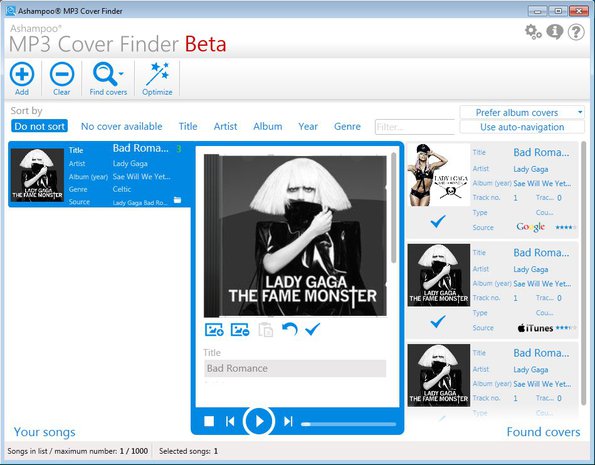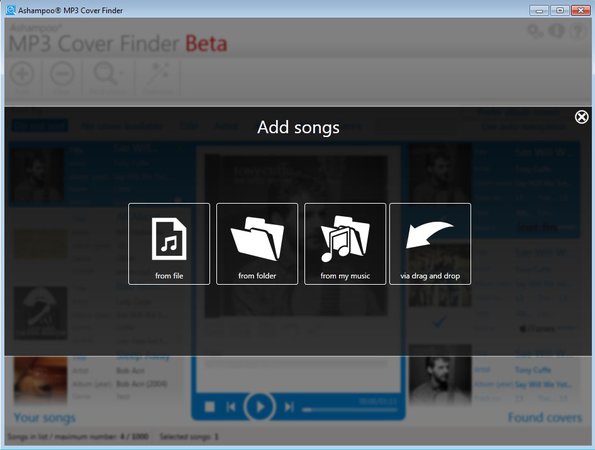Ashampoo MP3 Cover Finder is a free cover art downloader for Windows which allows you to quickly and easily find and add covert art to your music collection. This free covert art downloader searches multiple locations for covers, iTunes, Google, Amazon, etc. Songs can either be opened up individually or you can import entire folders at once.
Interface of Ashampoo MP3 Cover Finder is divided up into three columns. Left one holds the list of songs that you’ve opened up, the one in the middle has a media player, for you to play and preview selected songs and the column all the way to the right is where you’ll be able to see the list of found cover art results for the selected songs.
To find cover art using this free cover art downloader, you’ll have to make sure that your songs have proper ID3 tag info, artist name and song name especially, because that’s what’s used during cover art searches. If this information is missing, then you can use some free software to add ID3 tags to automatically add this info, and then use this cover art downloader to download covers for your albums.
Key features of Ashampoo MP3 Cover Finder are:
- Simplicity – you just have to load up song list and click on search
- Allows you to add songs individually or entire folders at once
- Even more easier is the Drag and Drop song import which is available
- Searches multiple locations for cover art – Google, Amazon, iTunes, etc
- Song preview – selected songs can be played when adding cover art
Like the name of this free cover art downloader suggests, it can only be used to find and download cover art of MP3 songs. Only the MP3 format is supported, which might be a drawback to those that have their music collections in different audio formats. Ashampoo MP3 Cover Finder requires you to register a free license during the initial setup.
Similar software: Album Art Download XUI, AutoLyrix.
How to find and add cover art to songs with Ashampoo MP3 Cover Finder
Once that you have this free cover art downloader up and running you’re gonna see a pop up appear where you’re offered 4 ways how to add songs. Individual files, entire folders, My Music directory import, and drag and drop song selection.
When you have the songs loaded to the list on the left, the only thing that you have to do is click on the Find Covers button from the top left toolbar. It might take some time for MP3 Cover Finder to locate cover art for all the songs, be patient. To select a cover from the result list on the right, you just have to click on the check mark icon. Cover art is added and saved for the song automatically.
Screenshot of how songs look like before and after you’ve added cover art can be seen above. First song doesn’t have cover art while for all the other ones we’ve added cover art with this free cover art downloader.
Conclusion
Ashampoo MP3 Cover Finder is a great way how you can find cover art for you songs. It does everything automatically, results are very accurate, the only thing that you need to select is which cover art is gonna be used.