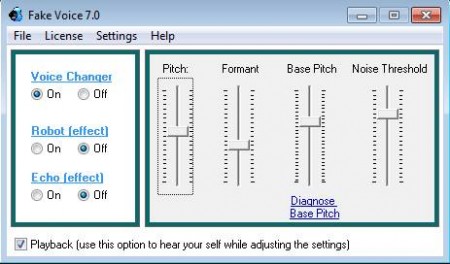Fake Voice is a free voice changer which you can use to change the pitch of your voice so that you sound like a woman, man, child, or any other type of voice. With the help of this free software you can play around with various different voice settings like for example noise, base, and pitch live, that means when you are speaking with your microphone, you can both change your voice and record it.
In the image above you can see the interface of this free voice changer software. It’s very simple, this is the control panel where you can adjust various different settings that we mentioned up until now. With Fake Voice you’ll be able to change the way that you sound in applications that use your microphone, for example when you’re chatting on Skype or Windows Messenger. You may also try Skype Voice Changer to change voice while using Skype.
Key Features of this Free Voice Changer:
- Change your voice in chat, instant messaging, and voice calls.
- Adjust and change the pitch, base, and noise of your voice.
- Two effects available, robot and echo to further change the voice.
- Simple and easy to use interface, support for voice preview.
- Works as you speak in real-time.
Uses of Fake Voice are numerous. You can for example change your voice while chatting with friends, prank them, and have some laughs. Another use would be improving voice quality, when you want to record something while minimizing outside influence, noise and so on, so that you get the most out of your microphone.
How to Change Voice While Using Microphone with Fake Voice?
Great thing about this free voice changing software would be that it’s very simple to use. The only thing that’s a bit out of the ordinary would be the installation. Fake Voice needs to install its own drivers and codecs in order to work properly, so you’re gonna have to go through several different wizards, but nothing is difficult. When you first run Fake Voice, you’re gonna have to register, enter your email address and click OK. Then you can start changing your voice.
Turning on the effects, for example robot effect will activate the waveform like selector on the right where you can use your mouse to change how the effect is gonna affect your voice. After you’ve set up all the settings you can open up your favorite recorder or voice chat application and can have fun with your new modified voice. To stop, simply close the application and your voice will be normal once again.
Conclusion
Fake Voice offers a great way to change your voice so that you sound like someone else. You can use it to pull pranks on your friends, but also for improving the quality of your voice. As you change the settings, you can speak and listen to the changes that are being made. Using this free voice changer is very easy, you don’t need to have a lot of experience in voice changing. Download and try Fake Voice absolutely free.