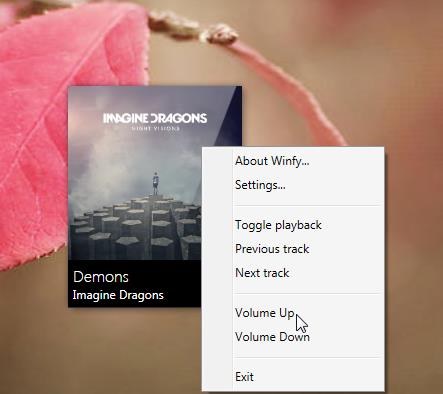Winfy is a free mini player for Spotify desktop client (Windows) that lets you play and listen to your favorite songs on Spotify. It’s probably the simplest and minimalistic player for Spotify desktop client, capable of playing or pausing music, or navigating to the next or previous song in the list. Winfy comes with a small yet intuitive interface that displays the current track being played on Spotify desktop client, along with the artist name and album cover.
Spotify is a popular music streaming service that gives you access to millions of songs from artists all over the world and integrates your existing music libraries with its huge collection of songs. Spotify lets you enjoy music simply by downloading and installing its desktop client, however, being a feature-rich app, it comes with a quite crowded interface.
Winfy is designed to help you take the music streaming facility out of the complex Spotify desktop client interface and play music through a simple window. Thus you can create a playlist of your favorite songs on Spotify, let the desktop client running, and launch Winfy to carry out basic playback tasks. This way you can enjoy streaming music on Spotify via a simple and handy mini player.
Play Spotify Music with Winfy:
Winfy is avilable as a freeware and can be downloaded using the link given at the end of this article. After downloading and installation, you can launch Winfy to carry out playback tasks for your Spotify desktop client.
Winfy is a mini player, and hence it comes with a tiny interface with just three playback control buttons: Previous, Next, and Play/Pause. Whichever song you play on Spotify desktop client will be displayed on Winfy, along with the artist or album name and the album cover.
You can change songs from Winfy’s interface, or use the context menu options to scroll through songs or adjust playback volume.
Don’t forget to check 5 best free desktop internet radio players we reviewed earlier.
Key Features of Winfy:
- Free mini player for Spotify desktop client.
- Lets you play/pause songs, or move to the next or previous track in Spotify playlist.
- Context menu options to toggle playback or adjust volume.
- “Always on top” and “Run on startup” options.
- Option to disable animation.
- Simple and easy to use.
- Minimalistic and user-friendly interface.
- Lightweight and handy.
Also check out 5 free music streaming apps for iPad.
Requirements:
- Spotify desktop client.
- .Net framework 4.0 or higher.
- Internet connection
The Final Verdict:
Winfy is a nice free mini player for Spotify desktop client. It’s an amazing app and a must try for Spotify lovers. Download free and try it out now!