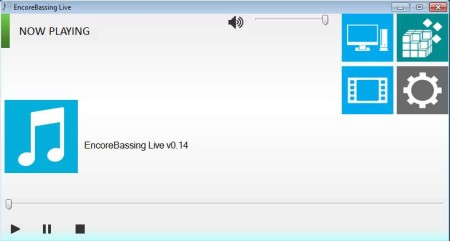EncoreBassing Live is a free media player which you can use to play both music and movies. Very large selection of audio and video formats are supported, and not only that, it also comes with a built-in online radio player, YouTube player and mixers for adjusting audio bass, gain and so on.
This is a portable application, which means that you don’t have to go through the installation process in order to use it. It’s also possible to simply put EncoreBassing Live to a USB flash drive, and run it from there if you need to play media somewhere where installation isn’t allowed. Interface is rather simplistic. In the top right corner you can see a menu while the music player controls are available on the left and that’s about it. Of course as you’re flipping through menu, additional options and features will become available, the ones that we mentioned in the introduction.
Similar software: Zoom Player, EmoPlayer, AK-Player 7.
Key features of this free audio and video player are:
- Good video format support: works with MKV, WMV AVI, MOV, DAT, etc
- Supported audio formats: MP3, WAV, WMA, OGG, FLAC, CDA, MP4, etc
- YouTube player: requires Internet Explorer to be installed
- Online radio with 5 radio stations: supports recording also
- Visualizations and mixer for adjusting bass and gain
- Portable: doesn’t require installation, works on Windows
- Simple and easy to use interface: perfect for novice users
Even though the list of features above is quite impressive, there’s one thing that’s missing from EncoreBassing Live, playlists. You cannot create a list of songs that you’d like to listen to or videos that you want to watch. Here’s a few pointers to help you get started with this free media player.
How to listen to music and watch videos with EncoreBassing Live
Songs can be opened by clicking on the computer icon in the top right corner of the application. After clicking on it the standard open file dialog will appear where you need to select the song that you want to listen. Like we said, only one song can be selected at a time.
By clicking on the cube button from the menu, a new selection of options will appear where you can open up YouTube, access online radio, mixer and so on. Click on the proper button and new window will appear where the selected option will be displayed.
Videos can be played by clicking on the screen button from the main menu in the top right corner. Selected video will start playing right away.
Conclusion
For some light music listening or for playing videos, this free media player is more than enough. There’s no need for installing any kind of additional codecs or anything like that. Both 32bit and 64bit versions are available, so if you want to take full advantage of your 64bit system when playing media, give EncoreBassing Live a try. The fact that it’s portable means that you don’t have to install it in order to run it, so you don’t have to install it in order to enjoy media with this free audio/video player. Free download.