Sufe is a free media player for Windows which you can use in order to open and list music, watch videos, and even browse your image collection. Over 100s of different media formats are supported and can be opened, including DVDs, and next to playing media you can also create desktop screenshots.
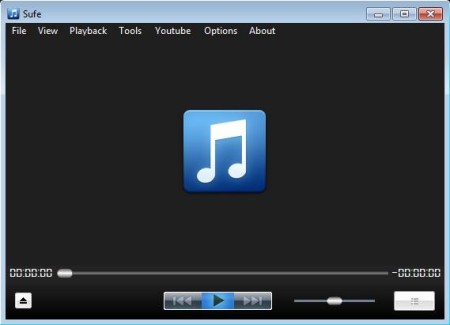
[the_ad_group id="9610"]Sufe default window
In the image above you can see the interface of this free media player. Layout of the interface is very simple. All the way to the top you can see the classic menu for importing files to the playlist and for controlling playback among other things. Beneath the menu, you can see the empty area where the media that you open will be displayed and all the way at the bottom we have the media player controls.
Key Features of Sufe Free Media Player are:
- It plays both audio, video, and let’s you view photos.
- Good format support, formats like MP3, WAV, WMA, AVI, MKV, VOB, MKA, JPG, PNG are supported.
- You can create and mange playlists for your media.
- Comes with a built-in screenshot tool for taking screenshots.
- Album art display displays album art from the folders of your media.
- Quick turn off feature where you can turn off media with F10.
- Tray icon with notification on song change when playing.
Next to being very versatile when it comes to playing multimedia, another thing that makes this free multimedia player great is the fact that it’s very lightweight, it’s less than a megabyte in size and it’s not that very resource hungry. The F10 quick turn off keyboard shortcut is very useful when you watch videos or listening to music on work or anywhere else where supervisor can come in and cause you trouble.
How to Listen to Music and Watch Videos with Sufe?
Like with every other media player out there, in order to listen to audio, you need to import you collection first. To do this in Sufe you need to click on File >> Open File and from there you need to select the folder where your music is located.

You just need to open up the folder where your media collection is located, all the files from it are gonna be loaded automatically. On the right of the window playlist will form, and on the left you should see the cover art, if any is present. Music will play, if you want you can minimize it to system tray and on music change you’re gonna be notified about it with a pop-up window.

Video can be opened the same way, and it will start playing right away. In case that you need to turn off the media player window in a hurry, just hit F10 and it will be gone.
Conclusion:
Sufe is a very fast, small, and lightweight media player which certainly does have a lot of interesting features. Next to everything that we mentioned above, images can also be opened. Give it a try and see just how it works. Download this free media player. Try out some similar media players reviewed by us like: Amarok, Audacious, and Exaile.