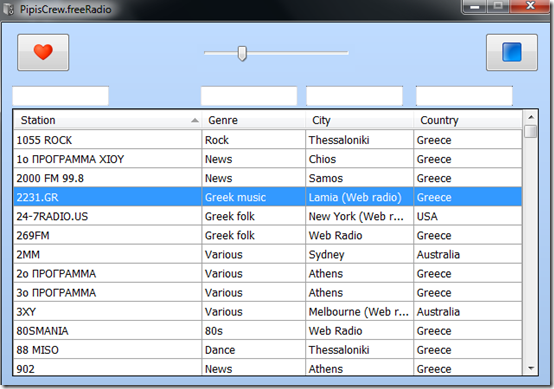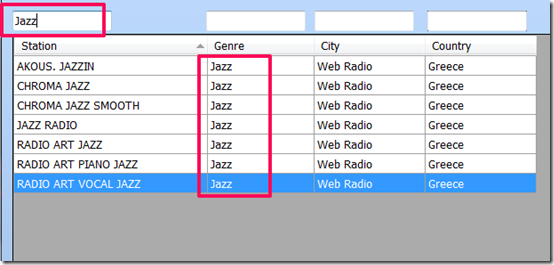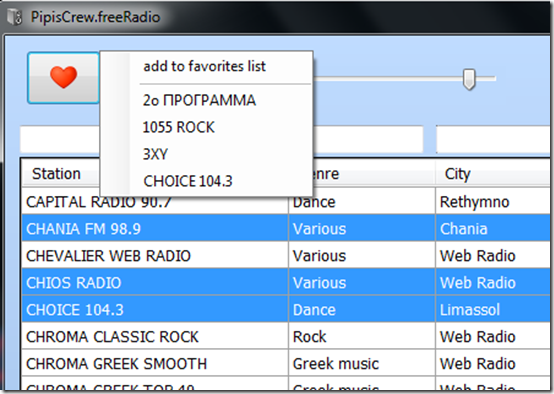freeRadio is a completely free radio app for you desktop through which you can listen to radio channels from around the world with one click. The app contains a long list of stations from different parts of the world. You can select any station from the given list and play with just one click. The interface of this radio app displays the station name, genre, city, and country of the station. Is is a very simple and very lightweight app with selected functions.
This radio app for your desktop is a very simple one to use. It is very lightweight and hardly occupies any space on your system. It is also a very user-friendly app and supports all the versions of Windows operating system except Windows 8. Just download it from the link given at the end of the article and start using it straightaway.
Download And Get Started
freeRadio does not need any installation and it is a portable app. Once you download it, you can directly open it and start listening. Two buttons are given on top: play and pause. The red button can be clicked to play a station and the blue to pause. The volume can be adjusted manually by using the slider given in between the two buttons.
Key Features Of This Radio App
Apart from the fact that you can listen to radio stations from any country, this radio app possesses a couple of features that are useful and provided for the convenience of users.
First of all, you can filter the list of radio stations by genre, name, city or country. A blank search bar, above every panel, is given on the interface where users can type and filter the list. You can filter the list by typing in any of those search bar. Suppose, if you want to filter the list by genre, you can type your desired genre in any search bar. It is not necessary to type in the specified search bar. The list of radio stations provided by freeRadio is very big and the filter options comes in very handy.
Another feature of this app is that you can create your own favorites playlist. Users can select the stations they want and add that into their playlist. You just have to right click on the red button on top and select add to favorites button. There is no limit to the number of playlists that can be created and the name of the last station added in every playlist is set as the name of the playlist by default. This name cannot be changed by users.
Final Verdict
freeRadio is a nice app for your desktop. It is simple, efficient and easy. But, I found a couple of missing links in this app. An option to add radio stations can be added. Secondly, users should be allowed to set a name for their favorites playlist. Otherwise, it is a pretty nice software.
Get freeRadio here!