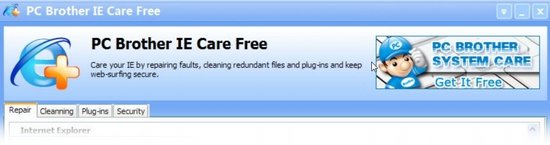PC Brother IE Care is a free utility for Internet Explorer that makes your web-surfing experience secure and easier. Prevent or repair IE and system faults, clean cookies, temporary files, history and plug-ins with this free utility for Internet Explorer. You don’t need any other software to make your web-surfing secure when you have a free but powerful utility for Internet Explorer like PC Brother IE Care.
PC Brother IE Care offers four options: repair, cleaning, plug-in and security. This free utility for Internet Explorer is very easy to use and you will see everything is nicely arranged once you launch the app. If you find any illegal operation or functional restrictions problem, go to the repair options to solve this problem. It doesn’t only help you to solve Internet Explorer problems but also system problems. The security shield can be turned on and off with just a single click.
Using this free utility for Internet Explorer is very easy. Just go to PC Brother System Care’s official website and look for PC Brother IE Care in their products tab. You will find the “Download Now” button on the homepage of PC Brother IE Care. It’s totally free and it’s compatible with Windows XP/Vista/7 operating systems. The UI is user-friendly so just turn on the IE security shield to keep web-surfing secure.
You can also try other Internet Explorer software like Simple Adblock and Internet Explorer Backup software to get the best out of your Internet Explorer.
Features of PC Brother IE Care:
- Scan Redundant Data to Clean: You can all the cookies, history, temporary files and addresses of Internet Explorer. You can scan specific category like addresses, history, cookies and temporary files and clean them separately. Let the PC Brother IE Care scan all the files and you can stop the scanning process whenever you want. Later, you can clean the scanned files.
- Repair IE and System Faults: If you find any illegal operations or functional restrictions in your IE, let the PC Brother IE care find the problems and repair it. You can also repair system problems. You can also choose hotkeys for repairing and scanning specific items.
- Keep Web-surfing Secure: Turn on the security shield provided by PC Brother IE Care and experience a secure web-surfing. You can turn off the shield whenever you want.
Download PC Brother IE Care to keep web-surfing secure.