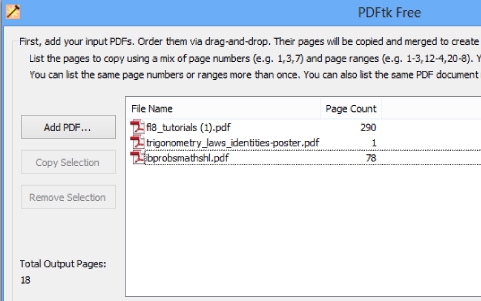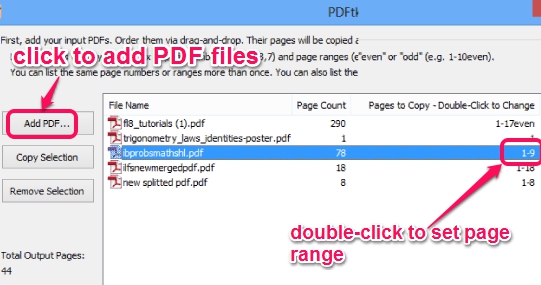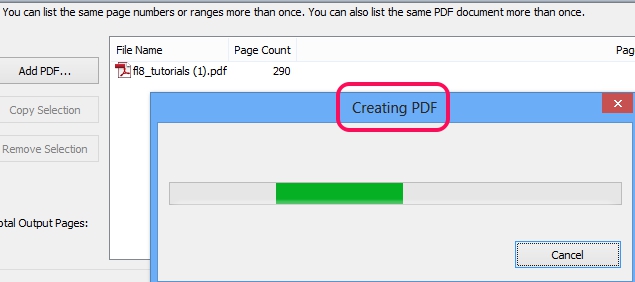PDFtk Free is a useful PDF utility that lets you generate a PDF file by merging pages from multiple other PDF files. If you have many PDF files and you want to create a PDF file that has just selected pages from each of those, you can do so using this software. You can add all the PDF files, then specify pages that needs to be used from each, and your PDF file will be generated with those pages.
For each added PDF file, you will be able to set number of pages or page range that you want to merge. For example, if PDF documents has hundreds of pages, then you can specify to split only odd/even pages, or page limit (like 1-20, 23-30, etc.) for each PDF file, and can create a new PDF file with those selected pages.
It is an easy to use PDF utility to quickly join PDF files.
Screenshot above shows part of its interface where you can use Add PDF button to perform the task.
Note: With this free version, you can only create PDF files. On the other hand, paid version is also available for PDFtk, which helps to secure PDF files, rotate, watermark PDF files, etc. If you think Pro version is more suitable for you, then you can upgrade anytime, or try PDF Shaper, PDFill PDF Tools, and Free Easy PDF Merger Splitter that provide some of these features in their free version.
How To Create a PDF File by Merging Pages of Multiple PDF Files?
PDFtk Free is lightweight and setup file is just 3.51 MB in size. To download it, you can use link placed at the end of this review. After completing the installation, run it, and add PDF files on its interface.
Interface is very simple of this PDF merger software and provides Add PDF button at left side. Use this button to add PDF files from your PC and list of those PDFs will be visible on its interface. Now you need to specify the pages from each PDF file that you want to use. For that, double click on right side, next to that PDF file, to specify pages to use. You can enter page range or number of pages, or you can even set odd/even limit for pages. For example, 1-17even for even number pages, and 1-17odd for odd number pages.
Adjust settings for merging PDF files and use Create PDF button present at bottom left corner on its interface. A save as window will open up to set destination directory and the merging process will start.
If you have to merge files as it is with all the pages, then simply after adding PDF files, use Create PDF button. You will now have you shiny new PDF file that has only the pages that you want.
Conclusion:
PDFtk is simple software but helpful enough to easily create a PDF file by merging pages of many different PDF files. It gives a good set of options to specify page numbers. However, I could not find lot of options for specifying other settings, like, layout.
You might be interested in these free PDF editors.