Draw.io-Desktop is a Diagramming Desktop App built on Electron, a free and open source software framework by GitHub. It can be used to create high quality diagrams such as flowcharts, organizational charts, network diagrams, mockups, and much more.
It is the official build of diagrams.net which is a free online diagramming software seamlessly integrated with Google Drive and other cloud applications.
Draw.io works in the vector graphics environment due to which it has great benefits. Vector graphics are highly scalable without losing any quality of the diagram unlike Raster graphics that have sizing limitations.
The application is loaded with variety of pre-built layout templates to pick from, making your designing process fast and efficient as you need not start a diagram from scratch. This gives newcomers a great deal of ease and comfort in the process. Its intuitive interface makes it very usable and easy to come to grips.
And above all Draw.io-Desktop is completely free to use with no limitations and free updates, unlike other diagramming applications that need to be purchased. Let us see the basic working and features of this application.
- Download the Draw.io-Desktop from the link available at the end of the article and install it. Choose the one that is compatible with you operating system (32 / 64 bit)
- Run the Application, Click on Create New Diagram and Chose from a variety of readily available rich templates for Engineering, Networking, Wireframes etc. or import one from a URL.
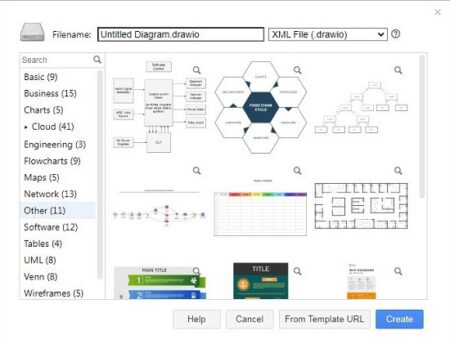
- Drag and drop any additional shapes that you require from the panel on the left side of the interface. You can also click on ‘More Shapes’ if you do not find the right shape in the available collections.
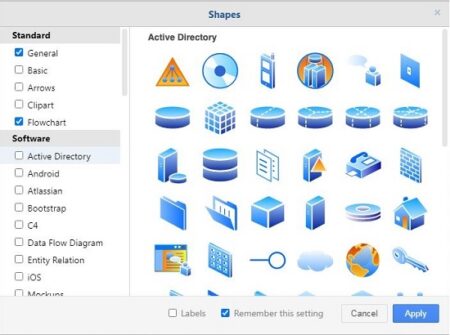
- Use the context sensitive panel on the right side of the interface to format any object that you select like a shape, or a piece floating text.
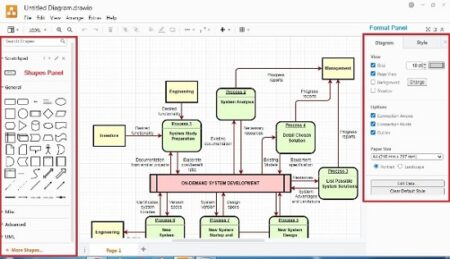
Hovering you cursor over a shape presents you, its larger version, letting you decide whether the shape is suitable for your project.
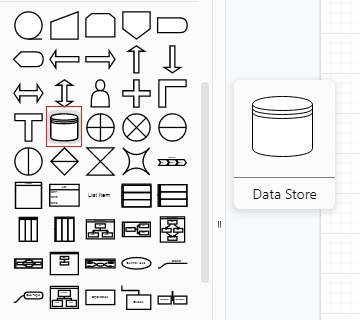
A powerful feature available in Draw.io is the concept of layers. They can be best described as transparent sheets of plastic that mix and combine with each other to form a composite. You can place different shapes in different layers to make your diagram organize and structured.
Another very useful feature in Draw.io is the ‘Scratchpad’ on the left panel. It’s a collection of your personal shapes where you can drag and add the styled shapes or groups of shapes that you use most often and keep them handy. This saves a lot time and effort in creating diagrams with repetitive shapes and designs.
You can drag and drop SVG, JPG and PNG images from your folder directly into your project diagrams. The finished diagrams can be exported to JPG, PNG, PDF and a variety of other file formats.
Downside:
- The desktop version is completely totally isolated from the internet and has access to only your local drive to open / save files. Hence it doesn’t support collaborative work as opposed to Diagrams.net which integrates with Google drive, Microsoft One Drive and more and supports real-time collaboration between teams.
- It lacks a larger range of built-in layouts and additional features available in the other competitors like Smart Draw.
- When you try to move a couple of shapes connected by arrows, the connections behave erratically at times.
Verdict:
On the whole Draw.io Desktop is a wonderful free option for creating professional visual diagrams. It may lack a large number of built-in templates and ready layouts available in Smart Draw which is one of the best diagramming packages available. But the fact that it is absolutely free makes it a boon for a lot of professionals.
Go ahead and download it from this link.