NoCodeLetters is a free email marketing platform that uses Notion pages to send newsletters. Here it basically lets you connect to your Notion account and use Notion templates as templates for your email that you will send out to your subscribers. It lets you create an email list and then you can draft an email campaign anytime you want.
The free plan of NoCodeLetters is suitable for small businesses and personal use. In that, you can send 1000 emails per month and there is no limit on how many subscribers you can have in your list. The website is simple and straightforward and lets you use a custom email address that you own as sender address.
You can design and test the email campaign just like you do in popular email marketing platforms such as Mailchimp, Mailerlite, etc. It also offers a simple analytics tool that you can use to see delivery, open, and bounce rate. It also shows total number of clicks on your campaign and then use this information to segment your email list accordingly.
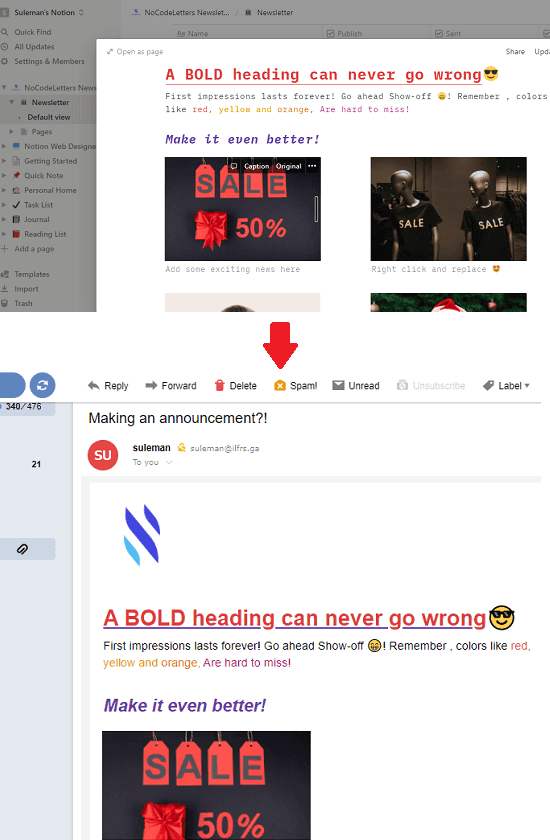
Free Email Marketing Platform to Send Newsletters using Notions Pages
In order to get started, you just have to sign up for a free account of NoCodeLetters from here. After that, you will have to authorize your Notion account in it.
After successful authentication, it will show you name of your Notion account in Integration section of Settings.
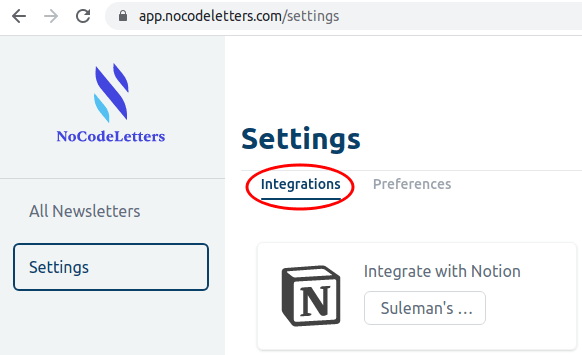
Now, you can start creating newsletters to send email campaigns.
Do note that it uses a specific format for email templates that you create in Notion. The best way to start is by cloning an example email template that it already gives you. You can duplicate that template to your Notion account and edit it to add your own content. Also, look at the table structure and how it integrates various elements of the newsletter in a Notion template. This is important and if your template does not match with the specified structure then it will show you an error while creating a newsletter.
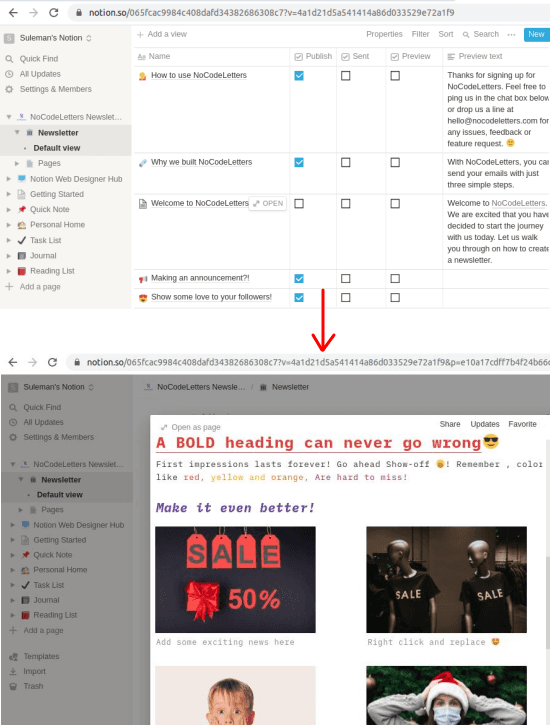
One thing you also have to make sure is that the email template that you want to use corresponding to a Notion page should be shared with NoCodeLetters. And it should also be published on the Internet.
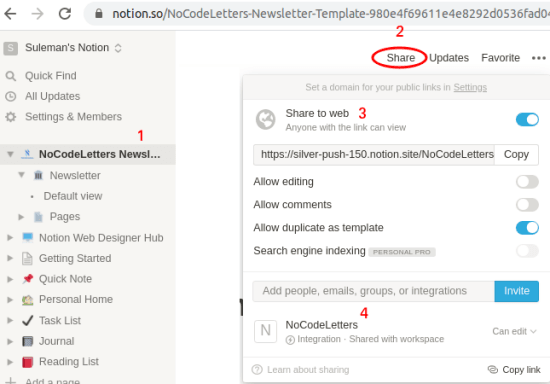
Start your first newsletter by entering the details that it asks. Usually you have to specify a name and link to the Notion page that you want to use as an email template.
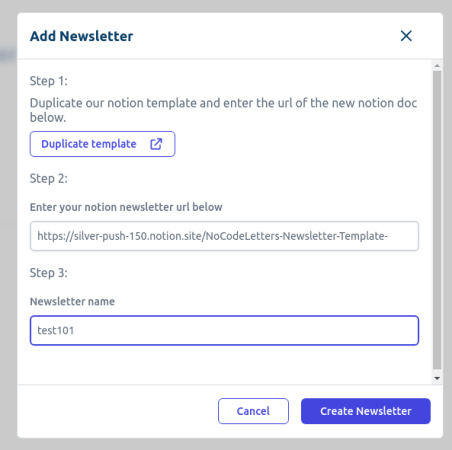
After it has created the newsletter for you, it’s time to create your subscribers list. For that, you have two options; you either create the email list from the scratch or you import it from a CSV file.
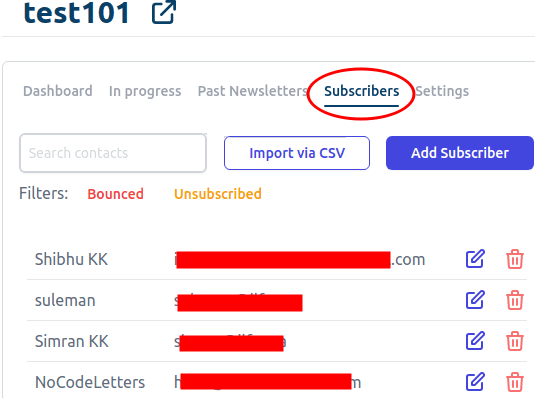
Now you move to the “In progress” tab and there you will see all the email templates available from the specified Notion page. You can use any one of them for your email campaign. However do note that, the title of the Notion page will be used as email subject so in case you want to use a different subject line you will have to create the Notion page template accordingly.
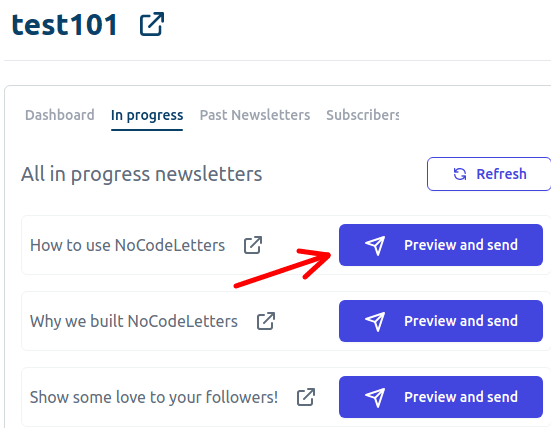
Finally, from the same tab, you just hit the “Preview and send” button corresponding to an email template that you want to use for your campaign. Now you just wait for it to send out emails for you and when it is done, you can see the statistics.
The statistics section is very basic and it only shows you delivery, opened, and click rate. Just switch to the “Past Newsletters” tab and then click on any email campaign to see those statistics.
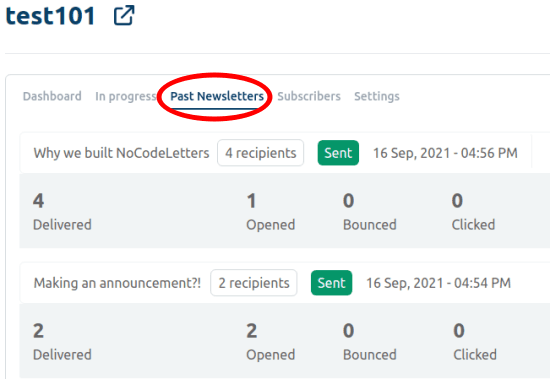
In this way, you can use this simple and unique email marketing tool to use Notion pages as your email templates. Notion has great potential, and that is why you can leverage its power to create amazing and aesthetically pleasing email templates. And this email marketing tool here will let you use them for creating engaging email campaigns.
Closing:
If you are into email marketing and have a little idea of Notion then you will really find this ESP tool here useful. The unique approach it offers for sending out email campaigns is very nice and it works perfectly. There are many email template builders out there which you can use but using an interactive web page builder such as Notion to do that is just amazing and this way you will be able to create prettier email templates in short amount of time.