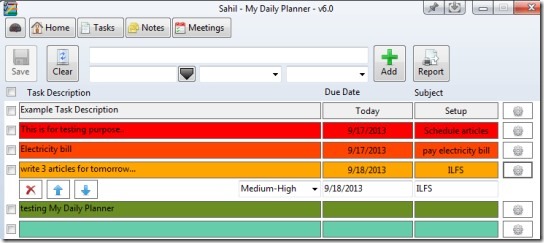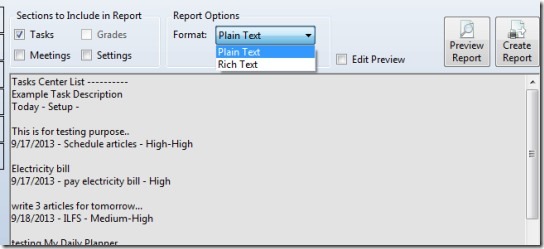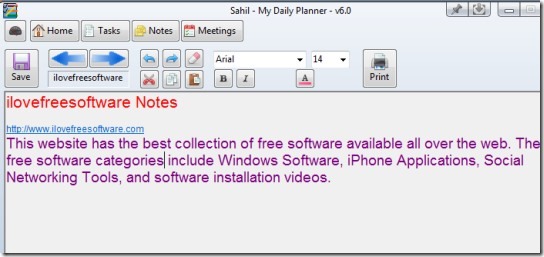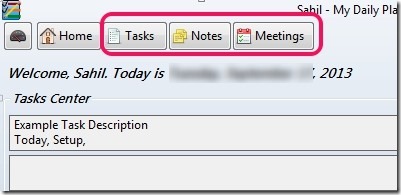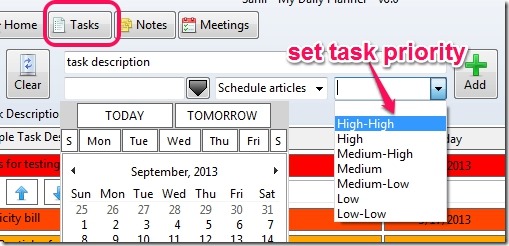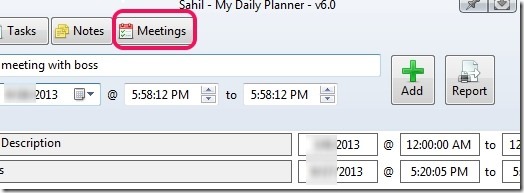My Daily Planner is a free task reminder software which you can use to add tasks, set tasks priority, and it also helps to remember about important meetings, events, birthdays etc. You can add a task along with task description, task due date, task subject, and priority (high-high, high, medium high, low etc.). In the same way, you can add important meetings to attend along with a particular date and time. Apart from these options, there is notes section available that you can use to write down any note. Hence, it can also be used as a basic notepad software to create and save notes.
It is an easy to use software that you can use to store and organize tasks. But one thing that will disappoint you is that alarm facility is not available here neither any pop up notification option is present to quickly remind you about an upcoming event. You have to open its interface to check out important tasks and meetings.
Above screenshot shows interface of My Daily Planner where you can see added tasks and their priority. There are 7 different colors (like a rainbow) available based on priority.
Key Features Present In This Task Reminder Software are:
- It is a useful software to add important tasks and meetings that you never want to miss.
- There is no limit to add tasks or meetings. Unlimited number of tasks and meetings can be added.
- You can set priority for tasks according to urgency and can also set due date for a particular task.
- You can generate and can save reports of tasks and meetings either in plain text form or in rich text form.
- It is completely free to use software.
- You can also create and save notes directly on My Daily Planner. It also lets you select font size, font style, and color for notes.
- It is lightweight also and comes in a zip file.
How To Work With My Daily Planner?
First you need to download and install this task reminder software to PC. Its zip file’s total size is 497 kb only. Download and then extract zip file of My Daily Planner in a folder. Now run its set up to complete its installation process.
Installation is a bit different than other software. You need to select a folder where it will store rich text files, help file, and application file. Start the setup and provide a username. After this, you will be provided three options to select whether you are an old user or a new one. Select first option and move to complete other steps of setup.
In between the setup, you will be asked to enter subjects lists and name of notes section. You can fill them immediately or can skip to fill those details later. After this, complete the setup and interface of My Daily Planner will open up.
Here, you will find three main buttons as highlighted in below screenshot which you can use accordingly.
To add important tasks, tap on Tasks button. After this, give task description, due date (if any), subject of task, and priority. Based on priority, task’s color will be added. Once you have written all the details, hit on Add button and task will be added. In the same way, you can add more tasks. And as mentioned above, there is no limit to add tasks, so it is beneficial for users who need to remember a huge list of tasks daily.
Similar software: Espeha, Todo.EXE, and TALI.
Apart from adding tasks, you can even rearrange tasks and can delete completed tasks. Use settings button available for each task to perform actions. Moreover, to add meetings, perform similar steps. Tap on Meetings button, give meeting description, date of meeting, and start & end time of meeting to add it in meeting list.
Conclusion:
My Daily Planner is a helpful software to add notes, tasks, and meetings. Best part I liked about this task reminder software is that unlimited number of tasks and meetings can be added. However, alarm feature or pop up notification to remind about urgent task or important meeting automatically is missing here. To try this task reminder software on your own, click on link present below: