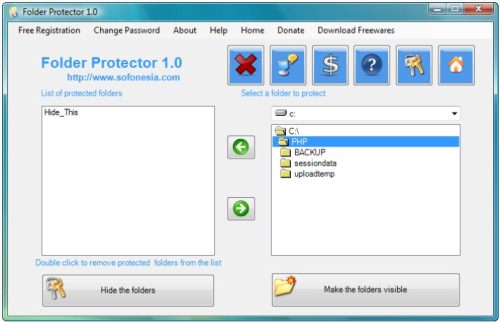Folder protector is a free software to hide folders. Hiding all the folders as requested by the users ensures security and privacy of the private data. No other person can access your files and folders as this freeware, Folder protector has a password option for encryption of folders. You can hide folders as much as you can with this free software for hiding folders, Folder protector.
The folders which are hidden will not appear on desktop screen and are fully secured with password protection. All your valuable data is safely secured with this folder hiding software and is safe from spyware activities. This software is free to download and has a very good and simple to use interface.
Some of the features of Folder Protector:
- You can easily hide folders in your PC
- With a single click of a mouse all the folders again becomes visible
- Your data is protected from unwanted users
- Privacy is maintained in shared environment also where you are connected with a lot of people
Similar software we reviewed earlier include: Secure Folder, Folder Soldier, and Folder Hidden.
How to Hide Folders:
- First of all you need to download the software from here.
- After downloading you need to install this software on your PC. This free software for folder protection is very small in size, so you can easily use it remotely as it can be stored in a small pendrive of just 128 MB
- After installation as you are using this software first time, so you need to enter the password and a security question in case you forget the password then you can recover it through this security question
- Once you do all the formalities of entering the details then you will be navigated to the user interface window where you can simply choose a drive and in that drive a list of folders is visible.
- So now select the folder you want to hide and select Hide the folders option
- If you want to make the folders visible, you can select make the folders visible
Folder Protector makes it extremely easy to hide folders, and password protect folders.