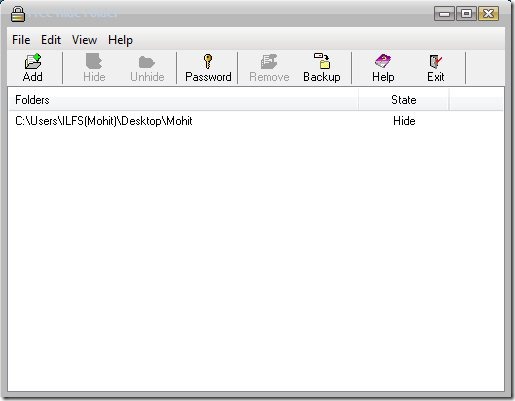Free Hide Folder is a free folder hider software which can easily hide folders on your computer.
You might be wondering that this folder hiding feature is present there in Windows OS, so why would you need this free software. Well, I guess you are pretty well aware about the fact that all the files and folders hidden using Windows built-in feature can be easily made visible. However, if you hide a folder using this free software then it cannot be made visible until and unless you want to make it visible yourself.
Hiding folders is different, and probably safer, than password protecting folders. A password protected folder is visible, and someone might copy it and use password breaking software to read contents.
On the other hand, if a folder is hidden and password protected, it will be difficult to even locate the folder, leave aside breaking the password.
The user-interface of this free folder hider is clean and user-friendly, suitable for both technically sound and novice users.
Free Hide Folder proves to be useful when you are sharing your computer with other users. When you share your computer with other users privacy becomes the main concern. Free Hide Folder is designed keeping in mind your privacy needs. You can make your private folders invisible effortlessly in no time.
You are even allowed to set a password to this software, which means that you need a password for accessing this free software. So no one could ever access this software and unhide files without the password. In this way it provides more protection to your hidden private folders.
Free Hide Folder is definitely not the only tool in the market to hide folders. Some other similar software we have already reviewed include WinMend Folder Hidden, Hidden DIR and Disguise Folders. But this software does score a lot in terms of ease of use.
How to Hide Folders?
Launch this folder hider software, you will come across the main window of the software. Click the Add button on the interface for adding a folder which you wish to hide. Select your desired folder and it will be displayed within the interface, Now select it by clicking on it and hit the Hide button on the interface. The folder becomes invisible instantly. That’s all you need to do for hiding a folder on your computer.
Do note that this software does not password protects the folders; instead, the password protection is on program itself. So, if you want to add even more security, you can use free software to password protect folders to add password to your folders, and then use this software to hide them.
Features Of This Tool To Hide Folders:
- Easy to use and lightweight folder hider software.
- Comes with password protection.
- Hide unlimited number of folders.
- Backup button to restore and backup the data.
- Clean user-interface.
- Un-hide folders anytime with a single click.
Free Hide Folder is one of simplest to use folder hider software which I came across, as it allows you to easily hide folders on your computer. Download Free Folder Hider to hide the folders.